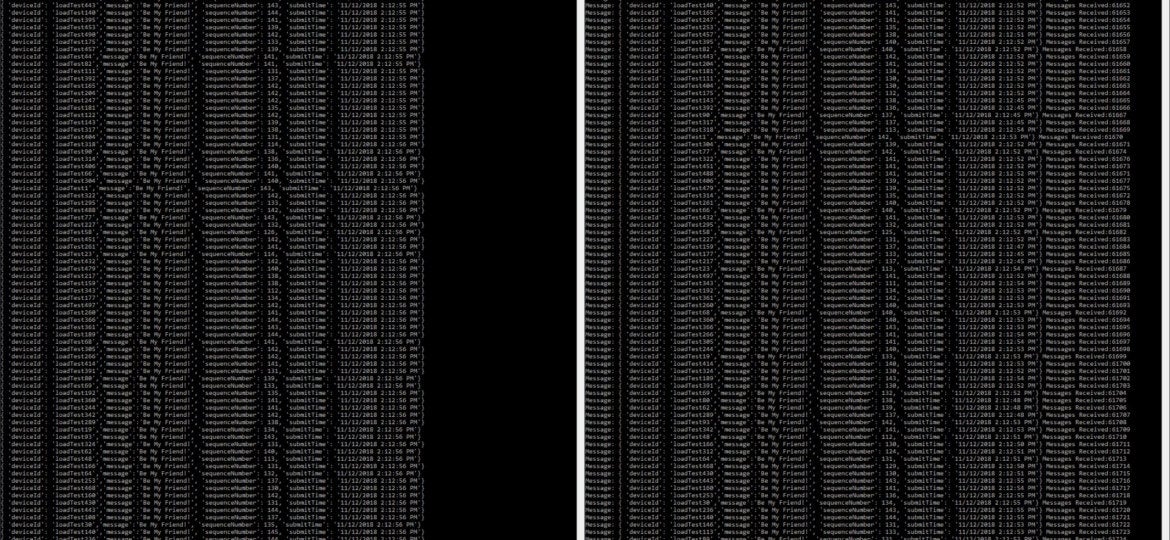Load testing the Azure IoT Hub
Akshay Sura - Partner
12 Nov 2018
This past weekend I was playing with the Azure IoT hub and decided to load test it to see how much throughput can be achieved.
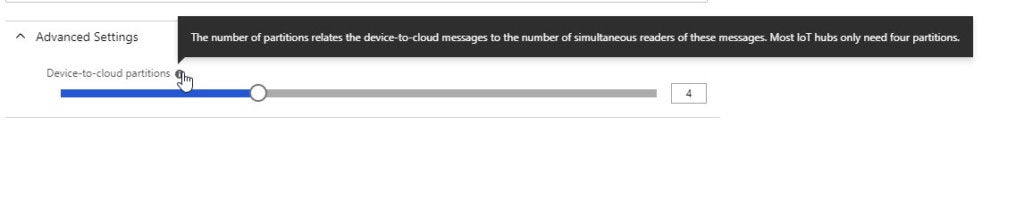
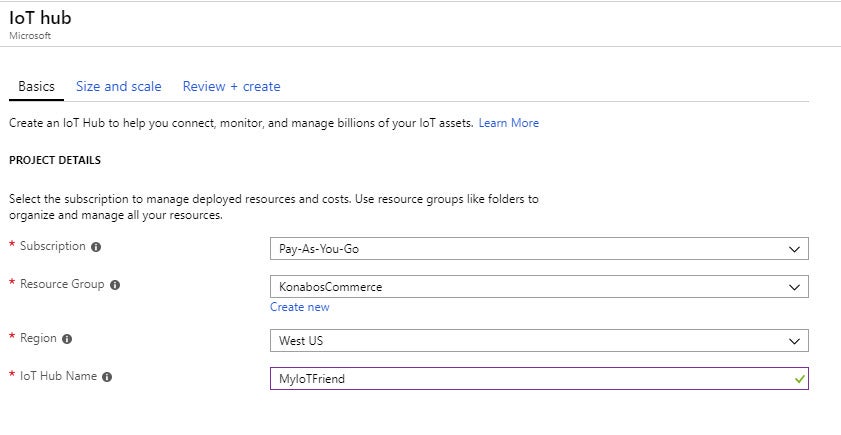
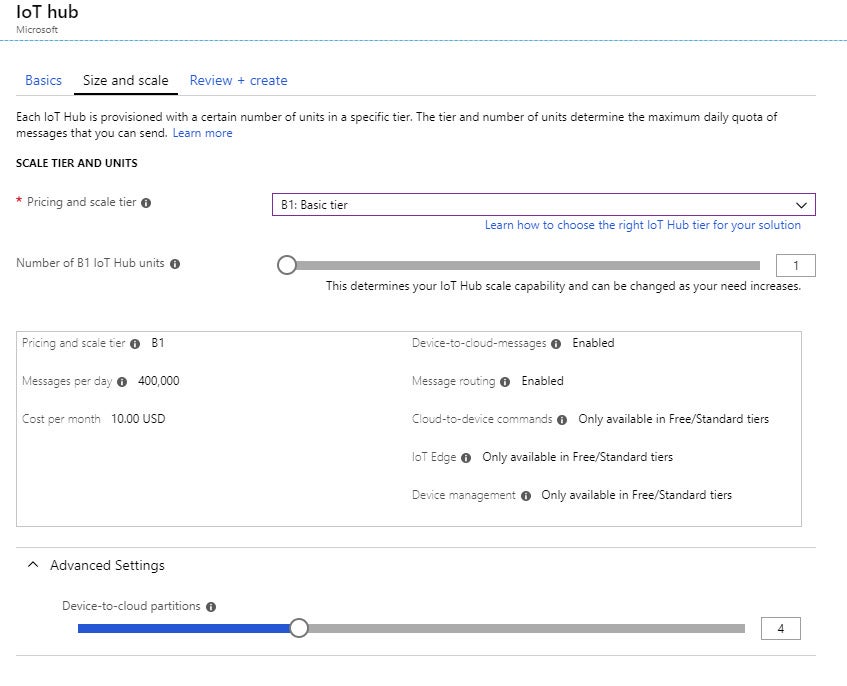
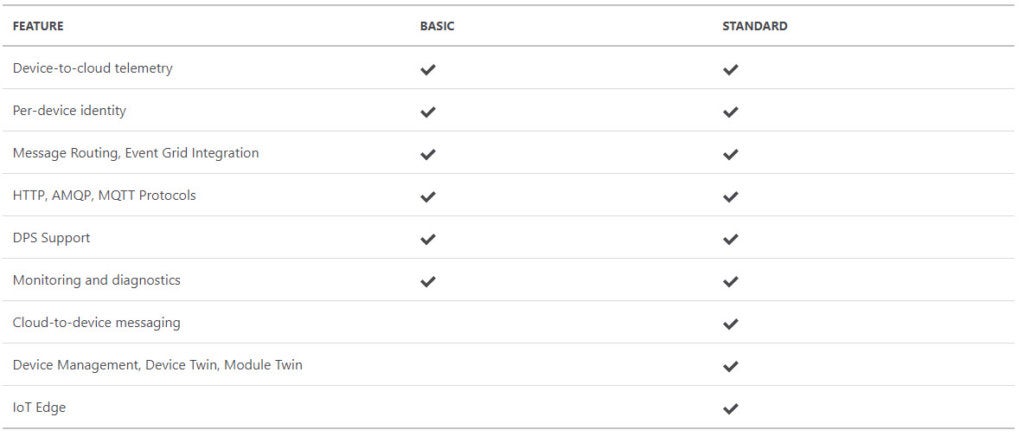
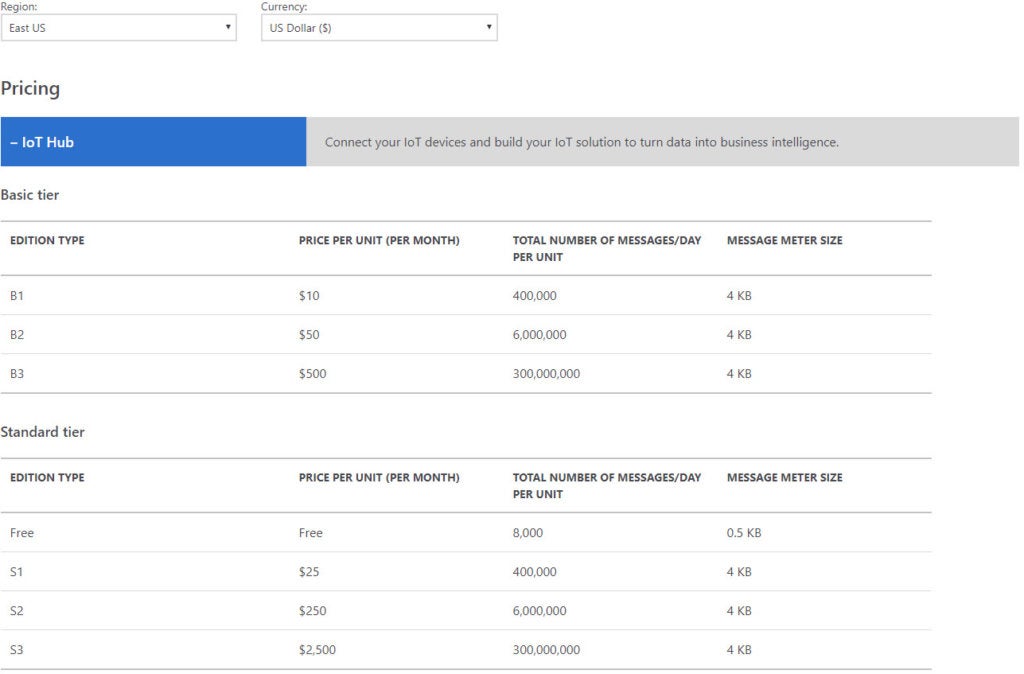
On this install, I ran 6 tests of 500 clients with 200 messages each and was able to get 107 Messages per second through put. I then decided to test it out by increasing the Device to Cloud partitions to see if it makes any difference. I added a new hub which has 32 partitions.
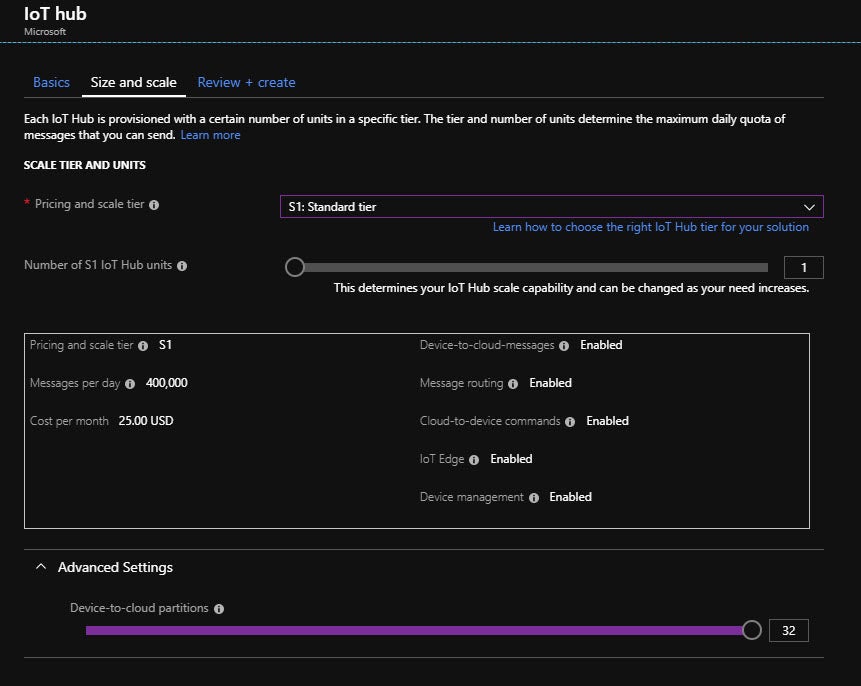
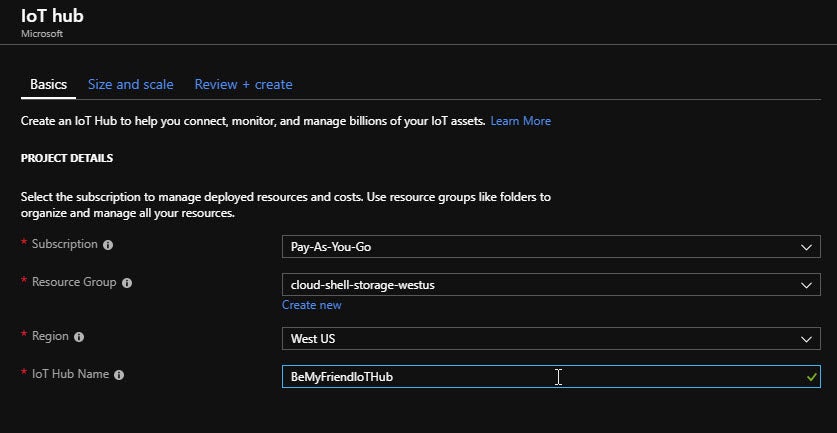
I ran a few more tests with 500 devices with 200 messages each and got about 109 Messages per second throughput. I decided to reduce the number of messages being transmitted to see if we get a better throughput and indeed we did. I tested with 500 devices with 20 messages each and I was able to achieve 294 Messages per second.
Depending on what you are trying to do, you might find a suitable scaling option. The results I got satisfied my need for the project I am working on.
// Copyright (c) Microsoft. All rights reserved.// Licensed under the MIT license. See LICENSE file in the project root for full license information.usingSystem;usingSystem.Collections.Generic;usingSystem.Linq;usingSystem.Text;usingSystem.Threading.Tasks;usingMicrosoft.Azure.Devices.Client;usingSystem.Threading;usingMicrosoft.Azure.Devices;namespaceMicrosoft.Azure.Devices.Client.Samples{classProgram{// needed when creating devices// Example "HostName=myhub.azure-devices.net;SharedAccessKeyName=iothubowner;SharedAccessKey=0U1REMOVEDvrfUDo=";staticstringiotHubConnectionString="Your Connection String";staticstringIoTHub=iotHubConnectionString.Split(';')[0].Split('=')[1];staticstringIoTDevicePrefix="loadTest";staticstringcommonKey="Your Key";staticintdeviceCount=500;// how many devices we will create and clients we will launchstaticintmaxMessages=20;// once this count of messages are sent, the client shuts downstaticintmessageDelaySeconds=0;// how long between each message, honoring IoT Hub QuotasstaticintrunningDevices=0;staticboolallDevicesDeleted=false;staticinttotalMessageSent=0;staticintallClientStarted=0;staticvoidMain(string[]args){// if the devices already exist, you can comment out this linecreateDevices(deviceCount);Console.ReadKey();DateTimestartTime=DateTime.Now;for(intdeviceNumber=1;deviceNumber<=deviceCount;deviceNumber++){startClient(IoTHub,IoTDevicePrefix,deviceNumber,commonKey,maxMessages,messageDelaySeconds);}// wait for the first few to startThread.Sleep(1000*30);while(runningDevices!=0){// if we still have devices running, waitThread.Sleep(3000);}DateTimeendTime=DateTime.Now;Console.WriteLine("Total Client: "+deviceCount);Console.WriteLine("Total Messages Sent: "+deviceCount*maxMessages);Console.WriteLine("Total Execution Time: "+(endTime-startTime).TotalSeconds+" seconds");Console.WriteLine("Messages Per Second: "+totalMessageSent/(endTime-startTime).TotalSeconds);Thread.Sleep(7000);deleteDevices(deviceCount);Thread.Sleep(1000*30);while(allDevicesDeleted!=true){// if we still have devices being deleted, waitThread.Sleep(1000);}Console.WriteLine("Total Client: "+deviceCount);Console.WriteLine("Total Messages Sent: "+deviceCount*maxMessages);Console.WriteLine("Total Execution Time: "+(endTime-startTime).TotalSeconds+" seconds");Console.WriteLine("Messages Per Second: "+totalMessageSent/(endTime-startTime).TotalSeconds);Console.WriteLine("Press any key to end");Console.ReadKey();}staticasyncTaskstartClient(stringIoTHub,stringIoTDevicePrefix,intdeviceNumber,stringcommonKey,intmaxMessages,intmessageDelaySeconds){allClientStarted++;runningDevices++;stringconnectionString="HostName="+IoTHub+";DeviceId="+IoTDevicePrefix+deviceNumber+";SharedAccessKey="+commonKey;DeviceClientdevice=DeviceClient.CreateFromConnectionString(connectionString,Microsoft.Azure.Devices.Client.TransportType.Mqtt);await device.OpenAsync();Randomrnd=newRandom();intmycounter=1;Console.WriteLine("Device "+IoTDevicePrefix+deviceNumber+" started");while(mycounter<=maxMessages){Thread.Sleep((messageDelaySeconds*1000)+rnd.Next(1,100));stringmessage="{ \'deviceId\': \'"+string.Concat(IoTDevicePrefix,deviceNumber)+"\',\'message\':\'Be My Friend!\', 'sequenceNumber': "+mycounter+", \'submitTime\': \'"+DateTime.UtcNow+"\'}";Console.WriteLine(message);MessageIoTMessage=newMicrosoft.Azure.Devices.Client.Message(Encoding.UTF8.GetBytes(message));await device.SendEventAsync(IoTMessage);totalMessageSent++;mycounter++;}await device.CloseAsync();Console.WriteLine("Device "+IoTDevicePrefix+deviceNumber+" ended");runningDevices--;}staticvoidcreateDevices(intnumber){for(inti=1;i<=number;i++){varregistryManager=RegistryManager.CreateFromConnectionString(iotHubConnectionString);Devicemydevice=newDevice(IoTDevicePrefix+i.ToString());mydevice.Authentication=newAuthenticationMechanism();mydevice.Authentication.SymmetricKey.PrimaryKey=commonKey;mydevice.Authentication.SymmetricKey.SecondaryKey=commonKey;try{registryManager.AddDeviceAsync(mydevice).Wait();Console.WriteLine("Adding device: "+IoTDevicePrefix+i.ToString());}catch(Exceptioner){Console.WriteLine(" Error adding device: "+IoTDevicePrefix+i.ToString()+" error: "+er.InnerException.Message);}}}staticasyncvoiddeleteDevices(intnumber){for(inti=1;i<=number;i++){varregistryManager=RegistryManager.CreateFromConnectionString(iotHubConnectionString);try{Devicemydevice=await registryManager.GetDeviceAsync(IoTDevicePrefix+i.ToString());registryManager.RemoveDeviceAsync(mydevice).Wait();Console.WriteLine("Deleting device "+IoTDevicePrefix+i.ToString());}catch(Exceptioner){}}allDevicesDeleted=true;}}}// Copyright (c) Microsoft. All rights reserved.// Licensed under the MIT license. See LICENSE file in the project root for full license information.// This application uses the Microsoft Azure Event Hubs Client for .NET// For samples see: https://github.com/Azure/azure-event-hubs/tree/master/samples/DotNet// For documenation see: https://docs.microsoft.com/azure/event-hubs/usingSystem;usingMicrosoft.Azure.EventHubs;usingSystem.Threading.Tasks;usingSystem.Threading;usingSystem.Text;usingSystem.Collections.Generic;usingNewtonsoft.Json;usingSystem.Linq;namespaceread_d2c_messages{classReadDeviceToCloudMessages{privatestaticintnoOfMessages=0;// az iot hub show --query properties.eventHubEndpoints.events.endpoint --name {your IoT Hub name}privatereadonlystaticstrings_eventHubsCompatibleEndpoint="Your End Point";// Event Hub-compatible name// az iot hub show --query properties.eventHubEndpoints.events.path --name {your IoT Hub name}privatereadonlystaticstrings_eventHubsCompatiblePath="bemyfriendiothub";// az iot hub policy show --name iothubowner --query primaryKey --hub-name {your IoT Hub name}privatereadonlystaticstrings_iotHubSasKey="Your Key";privatereadonlystaticstrings_iotHubSasKeyName="iothubowner";privatestaticEventHubClients_eventHubClient;// Asynchronously create a PartitionReceiver for a partition and then start// reading any messages sent from the simulated client.privatestaticasyncTaskReceiveMessagesFromDeviceAsync(stringpartition,CancellationTokenct){//messages.Clear();// Create the receiver using the default consumer group.// For the purposes of this sample, read only messages sent since// the time the receiver is created. Typically, you don't want to skip any messages.vareventHubReceiver=s_eventHubClient.CreateReceiver("$Default",partition,EventPosition.FromEnqueuedTime(DateTime.Now));Console.WriteLine("Create receiver on partition: "+partition);while(true){if(ct.IsCancellationRequested)break;//Console.WriteLine("Listening for messages on: " + partition);// Check for EventData - this methods times out if there is nothing to retrieve.varevents=await eventHubReceiver.ReceiveAsync(100);// If there is data in the batch, process it.if(events==null)continue;foreach(EventDataeventDatainevents){stringmessage=Encoding.UTF8.GetString(eventData.Body.Array);noOfMessages++;Console.WriteLine("Message: {0} Messages Received:{1}",message,noOfMessages.ToString());}}}privatestaticasyncTaskMain(string[]args){noOfMessages=0;Console.WriteLine("IoT Hub Quickstarts - Read device to cloud messages. Ctrl-C to exit.n");// Create an EventHubClient instance to connect to the// IoT Hub Event Hubs-compatible endpoint.varconnectionString=newEventHubsConnectionStringBuilder(newUri(s_eventHubsCompatibleEndpoint),s_eventHubsCompatiblePath,s_iotHubSasKeyName,s_iotHubSasKey);s_eventHubClient=EventHubClient.CreateFromConnectionString(connectionString.ToString());// Create a PartitionReciever for each partition on the hub.varruntimeInfo=await s_eventHubClient.GetRuntimeInformationAsync();vard2cPartitions=runtimeInfo.PartitionIds;CancellationTokenSourcects=newCancellationTokenSource();Console.CancelKeyPress+=(s,e)=>{Console.WriteLine("Number of Messages Received: {0}",noOfMessages.ToString());};vartasks=newList<Task>();foreach(stringpartitionind2cPartitions){tasks.Add(ReceiveMessagesFromDeviceAsync(partition,cts.Token));}// Wait for all the PartitionReceivers to finsih.Task.WaitAll(tasks.ToArray());}}}
Useful Links:
- Load Testing Azure IoT Hub with simulated client
- Choose the right IoT Hub tier for your solution
- Tutorial: Use a simulated device to test connectivity with your IoT hub
- Azure IoT Samples for Csharp (.NET)
- Tutorial: Develop a C# IoT Edge module and deploy to your simulated device
If you have any questions or concerns, please get in touch with me. (@akshaysura13 on Twitter or on Slack).

Akshay Sura
Akshay is a nine-time Sitecore MVP and a two-time Kontent.ai. In addition to his work as a solution architect, Akshay is also one of the founders of SUGCON North America 2015, SUGCON India 2018 & 2019, Unofficial Sitecore Training, and Sitecore Slack.
Akshay founded and continues to run the Sitecore Hackathon. As one of the founding partners of Konabos Consulting, Akshay will continue to work with clients to lead projects and mentor their existing teams.