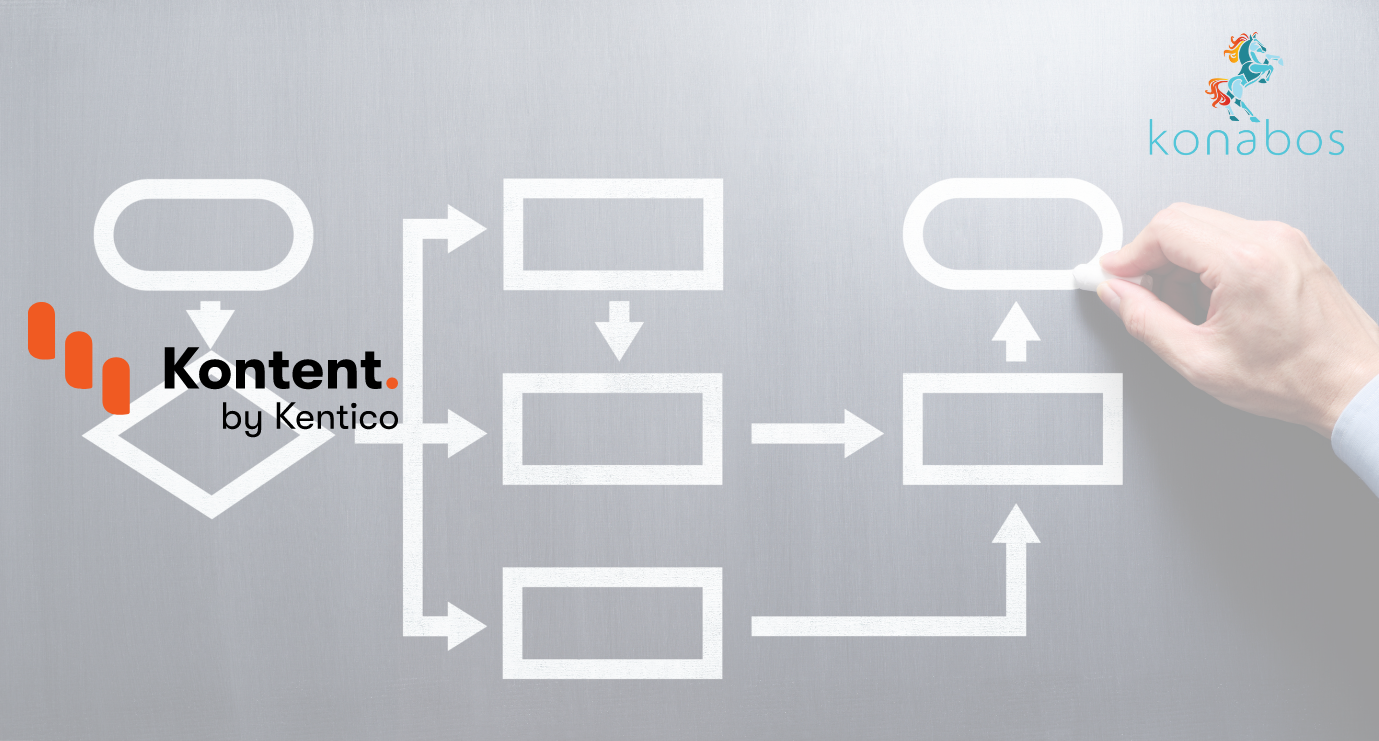Kontent by Kentico: Content Workflows
Akshay Sura - Partner
18 Jan 2022
In this video, we walk through how to set up workflows roles as part of your content creation efforts in the Kontent Headless CMS.
Transcript
Note: The following is the transcription of the video produced by an automated transcription system.
Hi, this is Akshay Sura from Konabos Today, we'll be talking about workflows. Workflows are a way for us to keep track of content and the states they're currently in. Ideally, we want to start off with draft and we want to end up in a published state. That's when the piece of content goes live. So, our end users can access it. Of course, there are several reasons why the workflow state can end up in draft or end up in archived, but the ultimate goal is to get it published. So, in Kontent workflow, it's pretty simple. By default, you get access to a default workflow. You could create as many new workflows as you like. As part of the workflow. You specify which content item the workflow is applicable for, as well as the steps. So, a visual representation of this would be really, really useful. But I'll try to walk you through it just to kind of get an example or an idea of how it's set up now in here. Basically, we're defining the draft workflows. If I modify the name, you can see that everything changes it just kind of indicating that that's what it's talking about. These are not hardcoded. So, in a draft workflow, you specify color, whatever symbolizes the specific workflow. What this is trying to show you is what other steps come back to draft. So in the current case, what we are saying is when you're in review, you could come back to draft. It doesn't necessarily mean in review, the only step you can come back to is draft.
Currently, because we are looking at draft, it's basically saying one of the step, which is review can come back to a draft state. The second one, which is draft transitions to it's basically trying to say is while you're in draft, you can either go to review or you can go to archived. That's basically what it's trying to show. You also hear it kind of shows you which roles this particular workflow step belongs to them, so it becomes a little bit easier, one to set up more and more. But I'll walk you through one more. So, review we picked a different color by default. What we're trying to say is while you're in draft or in SEO verification state, you can come back to review. And while you're in review, you can go to draft as SEO verification published or archived. And again, we are specifying that all roles have access to it. What we can do because we set up an SEO role is in this case, we are saying from an SEO verification perspective, and this is a sample project. The steps review and ready for approval can come back to SEO verification as your if you are in SEO verifications, workflow state you could go to review ready for approval or archived. You will notice that archived is pretty much open on any workflow step because at any point in time you want to abandon it, you could archive the piece of content. In this case, it shows that you know all roles can do it, but what we want to do is we want to only set it for the SEO.
This is the role we have created in the previous video. Only users who are in the SEO role, we would want them to verify the SEO of the specific item. So, you could do that. You could specify that one or many roles in this case, I could give multiple roles access, but it's totally up to you what you want it to do and so on and so forth. The end goal is that for us to get into a final, final published state, and that is basically what we need it to be. Once you're in a public state, you could archive it. You could also unpublished and then go back to a previous state. There's several things you could do once in a published state, but essentially this sets up your workflow. It also means you could set up different workflows. So, for instance, in this case, instead of saying all content types, you could just say coffee or coffee and a grinder, and maybe you want to run these through a different set of workflow steps. Maybe it involves a different role or roles which are, you know, they are the people responsible for the product related information or product marketing or legal and things like that. So, workflows help us to route our content to different states. Ultimately, the goal is to get published into the different channels that we're trying to publish. I hope this was helpful. Helpful. Thanks again for joining us.
Create workflows for an effective content strategy
If you have any questions, please get in touch with me. @akshaysura13 on Twitter or on Slack.

Akshay Sura
Akshay is a nine-time Sitecore MVP and a two-time Kontent.ai. In addition to his work as a solution architect, Akshay is also one of the founders of SUGCON North America 2015, SUGCON India 2018 & 2019, Unofficial Sitecore Training, and Sitecore Slack.
Akshay founded and continues to run the Sitecore Hackathon. As one of the founding partners of Konabos Consulting, Akshay will continue to work with clients to lead projects and mentor their existing teams.