Sitecore Search Analytics - Stop Guessing, Start Knowing.
Hugo Santos - Head of Search Practice
31 Oct 2021
Introduction
Search is a mandatory feature in any website which aims to offer an excellent user experience to their audience. More and more we see customers and implementation partners giving Search the love it deserves in their projects, trying to offer the best search relevance they can through new features such as facets, auto-suggestions, or even personalized search results.
But how can you improve search relevance if you don’t know where you’re starting from? How can you tell how good your search relevance is today? Sitecore developers and marketers are already used to the concept of collecting data about how users are interacting with pages in Sitecore as a baseline for applying personalization and leveraging the path analyzer. But what about the search experience?
That, ladies, and gentlemen, is why it is so important to track how users are interacting with your search page and analyzing the collected data in the right way, so that you can focus on improving what is not good, instead of wasting time and money making something that’s already working well, better.
Search Analytics Concepts
To analyze how your search is performing, you first need to collect the interactions users have with your search page. You can get really fancy here, it’s usually better to over collect than to under collect data.
I’d say that search keywords, search results clicks, and facets clicks are the minimum you must collect to be able to infer some conclusions from the collected data.
Once you have the data stored somewhere, it’ll be time to extract some useful information from it. Here is a list of a few search metrics that you can use to understand how good the search experience you are offering is:
- Total number of searches
- Search Latency
- Average Click Position
- Click-through Rate (%)
- No Results Searches (%)
- Most Popular Queries
- Most Popular Keywords
- Queries Returning No Results
- Queries With No Clicks
Those concepts are going to tell you if people are using the search page, if they are finding what they want, and how easy for them is to find what they want. It will also help you to identify content or product gaps that must be filled in by your content team or inventory.
Tools
All this looks great but you might be asking yourself “how the heck can I do this if Sitecore doesn’t support it?”. You have a few options.
Roll Your Own
If you are using Solr as your search provider, you are going to have to build two things on your own: first, a backend structure with a push API to receive and store all those search events. You might end up leveraging a non-relational database such as Azure Cosmos DB, AWS DynamoDB, or Elastic Search; second, a JavaScript library to push search events from your Search Page to the push API. With this in place, you are going to be able to store data. How you are going to analyze it, it’s up for you.
I must say though, being realistic, this is a big project by itself. It’s going to be hard to justify rolling your own search analytics framework when there are other options that provide a better cost-benefit case. The most realistic approach is to use a different search provider which already offers all this by default. Here are two are my favorites:
SearchStax
SearchStax is a Solr and cloud based search provider that offers almost-native Sitecore integration (https://www.konabos.com/blog/searchstax-site-search-the-new-almost-native-sitecore-search-provider/) in order to help Sitecore folks to leverage their search and relevance capabilities. Guess what? Search Analytics is a huge part of it.
They have a whole push API structure in place to receive those search events, and the Sitecore package comes with a Search Page Template that sends search events requests during user interactions, such as Query Triggers and Result Click. Not only that, but their cloud platform also offers user-friendly dashboards that can be used to analyze and extract some conclusions from all the collected data:


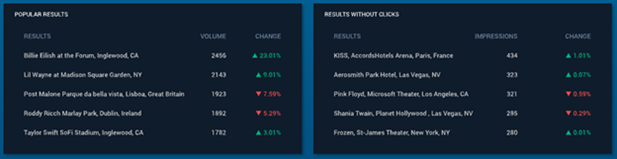
These dashboards are customizable, so you are not restricted to the ones depicted above. Use your creativity and create new dashboards that might be relevant for your business case.

SearchStax for Sitecore also offers capabilities to allow you to offer personalized search results. You can leverage all the collected analytics data and apply different query manipulations, such as boosting ranking fields, words expansions, or even featured results, for different Sitecore personas . If that’s something that might be interesting for you, go ahead and use their free trial offering: https://searchstudio.searchstax.com/freetrial.
Coveo
Coveo is a very well-known relevance engine which has been present in the Sitecore world for a while. It offers an AI-Powered search experience, with the goal of evolving the search experience’s relevance and results over time with little or no manual effort. It also comes with a bunch of search analytics functionalities as part of its cloud platform (https://www.coveo.com/en/products/platform/analytics) and that’s totally integrated into the OOTB Coveo search page templates you find when you have the Coveo for Sitecore package installed.
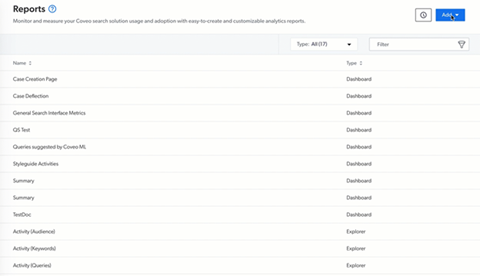
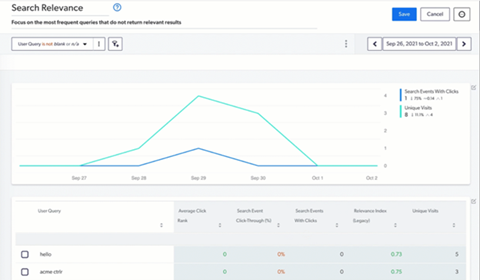
The Coveo Cloud platform also comes with a pre-configured list of dashboards that are going to be a huge help when analyzing the search events. If these are not enough for you, you can create customized dashboards using the pre-configured search dimensions that come with Coveo.
Conclusion
There is no point on trying to get a better search relevance without collecting data, analyzing this data, and then finding where the opportunities for improvement are in a measurable way. This is critically important for every Sitecore project that aims to have a great search experience.
You might even try to get this built in-house but the cost-benefit case doesn’t support going that way when there are pre-built options for Sitecore like those from SearchStax and Coveo that fit the bill. If you are already using any one of them, lucky you, you just need to make sure you are using the analytics correctly. If not, get in contact with us at Konabos and let the Sitecore MVPs in our Search Practice help you find the option that’s the best product fit for your needs.

Hugo Santos
Hugo specializes in search and automation, including testing automation. He is bright, amiable, and energetic. As a Sitecore Architect, he is passionate about creating great solutions that don't just follow best practices but further them. His passion for doing great work is equaled only by his willingness to share his expertise with the Sitecore community by blogging and advocacy, like helping to organize the Quebec Sitecore User Group while in Canada. Hugo is a four-time Sitecore Technology MVP, in recognition for all that he does for the Sitecore Community.



Share on social media