Sitecore: Make Installs Great Again!
Konabos Inc. - Konabos
1 Apr 2021
In the beginning, there was nothing. The Lord said, ‘Let There Be Light.’ Then there was still nothing, but you could see it much better.
This made being able to find the keyboard much easier too and the great engineers at Sitecore HQ in Denmark where able to get to work on packaging up all their Jira tickets into a simple zip file, along with a pdf file with instructions on how to unpackage the file for developers to be able to install the application on their local machines.
Some time later, probably because the intern was trying to find an easier way to do this, an exe installation program was released. The users could download the single file, run it and then follow the prompts in the wizard to provide their local details such as their SQL Server details and installation path. And then the magic just happened. You wait a few moments, and then Launch Sitecore. If for some reason there was too much magic then you could head over to the Windows Control Panel, find the Programs and Features section and uninstall that instance.
Even though the exe was a great way to quickly get a basic instance of Sitecore up and running, it was still just that - a basic instance of Sitecore. Most projects use multiple modules in the solution, and installing them one by one was time consuming. Being able to take a back up of your instance required several steps across several applications. Onboarding new team members was a time consuming task and often took several days depending on complexity of the solution. Sometimes the installation would not complete successfully unless you patted your head and rubbed your belly whilst hopping on one foot at just the right speed and direction.
And so the great engineers came up with an amazing tool to help their fellow engineers, and the Sitecore Instance Manager was born. The tool allowed us to streamline many of the mundane tasks of installing and managing multiple local installations. Simple tasks just as listing all local instances, installing a new instance including modules and packages, to creating backups, deleting instances or exporting an entire working system and being able to import on a remote computer. Works on my machine really could be Works on your machine!
And then along same SIF. It's like someone took PowerShell on a road trip to Mordor, got them drunk and forged a new installer in the fires of Mount Doom to rule them all. And from then on, for the first time since the beginning of time, we've been blessed with the endless stream of "How to install Sitecore" blog posts…
In order get the installation process back under control, Sitecore is moving towards using containerisation using Docker and Kubernetes. If you haven't heard much about Docker then you can read the Sitecore documentation on it or just turn up to any #SitecoreLunch on Friday to learn more.
So we've gone ZIP, EXE, SIM, SIF, WTF, OMG, WHY, DOCKER, K8S and probably a few more TLAs in the future.
Installation really should not be that hard! It really should be child's play.
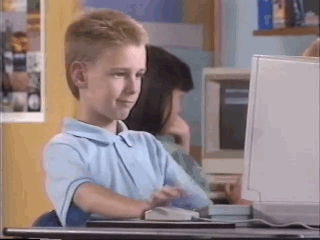
As much as we love using Docker 🐳, in the past year we've all clearly had a lot of time on our hands. But that has also given us a great opportunity to think and do some technical engineering things to come up with a better solution!

Introducing the last installation program you will ever need…
Sitecore MIGA: Make Installs Great Again
After hundreds of countless hours of installing, uninstalling, reinstalling, reverting snapshots, formatting the hard drive and even taking a magnet to it a couple of times, we finally decided that there had to be a better way. How can a child so easily install an app on their Apple device and rack up huge bills so easily but then we as highly skilled and experienced engineers cannot install a simple piece of software to output some HTML and pretty pictures?
The result of all that over-engineering allows us to now introduce you to the last installer you will ever need: Sitecore MIGA - Make Installs Great Again.

The new installer provides a single interface for all your installation needs. And since we have a huge distaste for TLAs, we were instead able to use a FLAB instead, which was handy.
Manual Mode
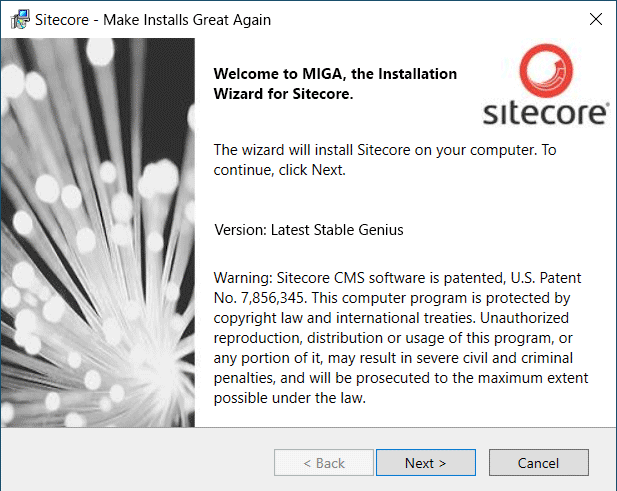
The simple Wizard Mode enables you to step through a simple installation mode guiding you through each step of the process. There should be no surprises here, it's very much like the old exe based installers of the past.
Experienced Mode
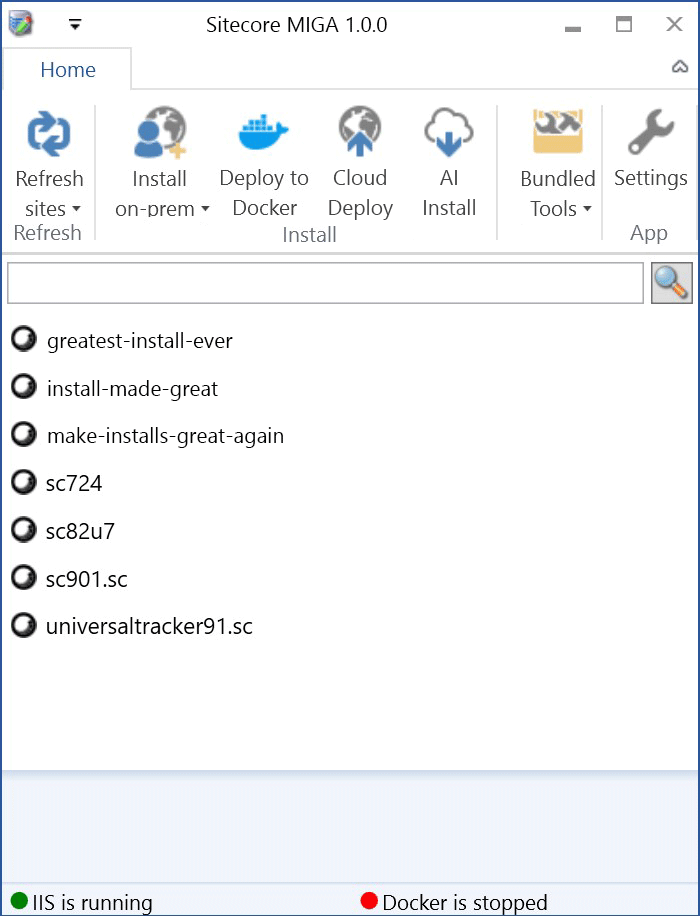
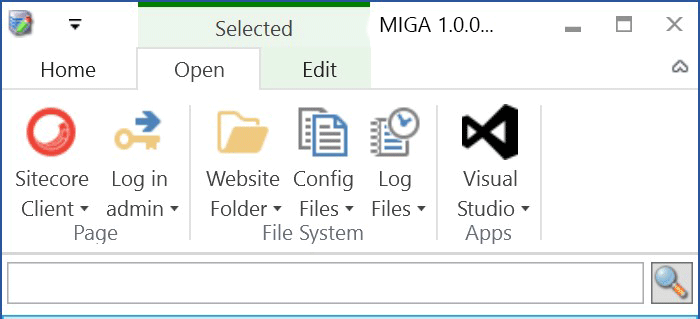
Need a little more power? Then Experienced Mode is going to be for you. This give us more fine grained controlled over our instances and allows us to deploy bare metal onto our local machine, to Docker instance or an auto-provisioned Cloud instance. Currently Azure and AWS in supported out of the box, but there are no other Cloud providers right?
Discovery Mode
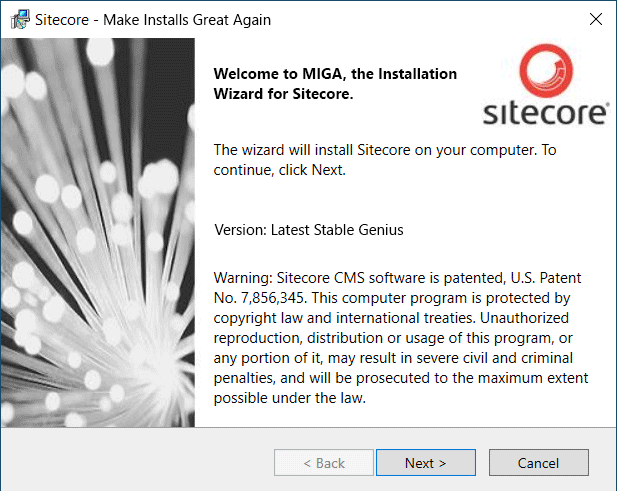
Still too much work? If you already have everything installed from a previous set up then use Discovery Mode to install without any input at all. There's only a few places that the software can hide locally, so we'll scour all of your hard drive to seek them out. The passwords are probably in a file or config somewhere too, so we'll parse them out. We promise not to do anything nefarious if we come across any private details or plans of world domination 🤗
Cortex AI Mode 🤖

But still, come on, it's the 21st century and they just landed a Rover on Mars, yet we can't utilise technology to solve this very simple problem? It literally isn't rocket science! 👩🚀
We have finally been able bring to bring in and integrate the power of the Sitecore Cortex engine and all of the immense Artificial Intelligence capabilities that this brings. Who knows better than Sitecore's own AI engine how Sitecore it is being deployed out there in the wild right!? As the Machine Learning algorithms gather more and more intelligence we can eventually reach self-installation nirvana, but for right now this is being released as an experimental feature.

The Cortex Machine Learning engine in the latest Sitecore releases is so powerful that it has even been able to successfully complete Mike "SitecoreJunkie" Reynolds' laundry! With something so powerful it was easy to extend this to utilize the power of 5G to dive deep into your actual Cerebral Cortex and just read your mind about what you want to install. This feature is limited to 5G only though, so your WiFi will need to be running on the 5GHz channel or you'll need to ensure you have a modern phone and local cell towers with 5G capabilities available near you. Don't worry, we promise to only read your thoughts about your installation and not your bank details or mothers maiden name.
We would like to apologise to you all for not being able to use installation as a reason for slacking now though 😞
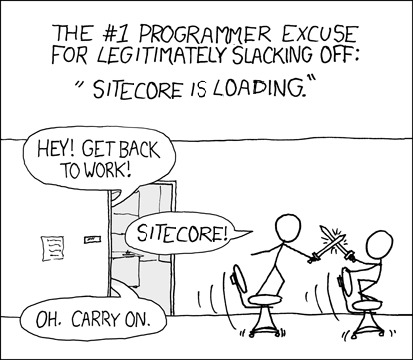
Code and demo
We ❤ Open Source. And even though we feel like the installation cannot be made any greater, we would love it if you feel like you can add some of your own greatness through a Pull Request.
https://github.com/konabos/Sitecore-Make-Installs-Great-Again
Clearly this is the Most Tested Release Ever™ so it is definitely bug free, but if you find any hidden or previously undiscovered features then please free to shout loudly into the corner and then raising an issue in Github. We'll probably ignore it for a while since we'll be in a sugar induced coma from all the chocolate bunny ears we'll be comping apart this weekend, but we might eventually get round to investigating it. But at least it'll provide some fun activities for the entire family to go on an Easter Egg Hunt together and make the installation even greater!
In the meantime, please watch this walkthrough video showing the power of this installer in action and explaining more of the features.
Get in touch
If you require any assistance on your Sitecore projects, helping to install Sitecore in Powerful Ways or to help you streamline your developer onboarding or deployment processes, then our MVP award winning team can help make your Sitecore installation great again. Please get in touch and let's have a virtual coffee.
Don’t forget to continue to wash your hands. Stay safe and happy Easter. 🐣

Konabos Inc.
Yay to Konabosing in style! Content tagged with the Konabos handle is produced by two or more Konabos team members.



Share on social media