Sitecore Dictionary not resolving – Things to check!
Anindita Bhattacharya - Sitecore Solutions Architect
29 Jul 2021
While working on Sitecore I am sure many of us have been faced with this stubborn situation where dictionary text just will not resolve! Here is a list of things we should validate in this case:
Check Site Definition
This is the most basic configuration for setting up site dictionary – given you are using a custom domain, and it is sure good to validate especially if you recently created the site in question in config.
Ensure that dictionarydomain on the corresponding node has been set as expected in /sitecore/admin/showconfig.aspx
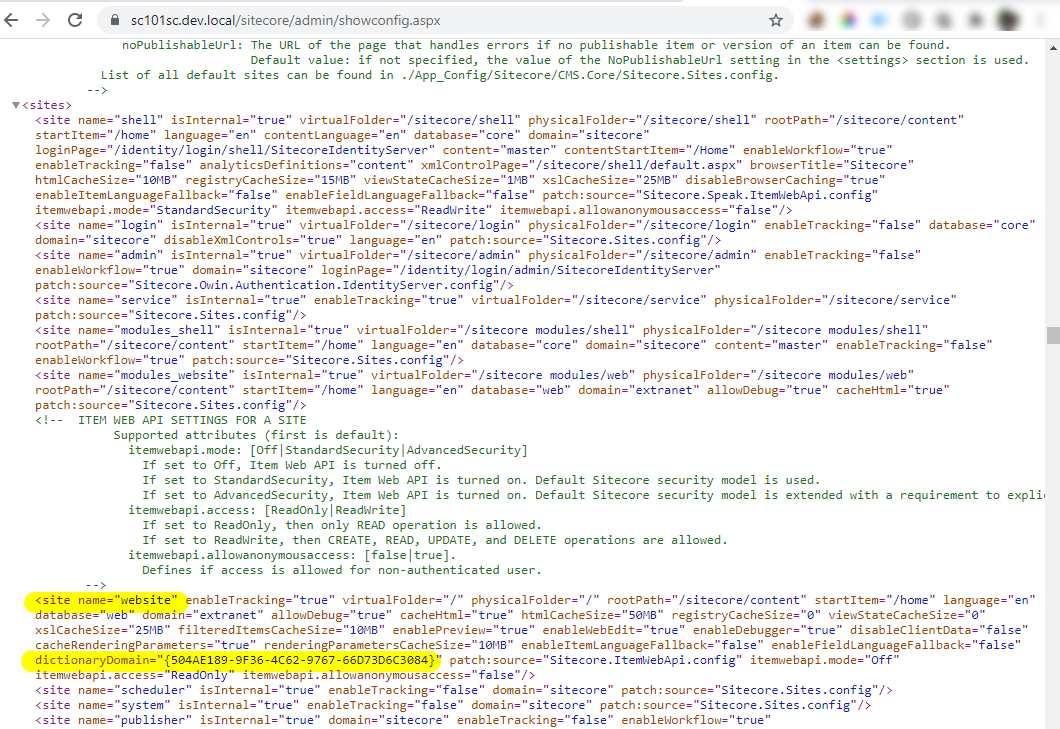
Delete dictionary.dat
In your website folder, delete /temp/dictionary.dat
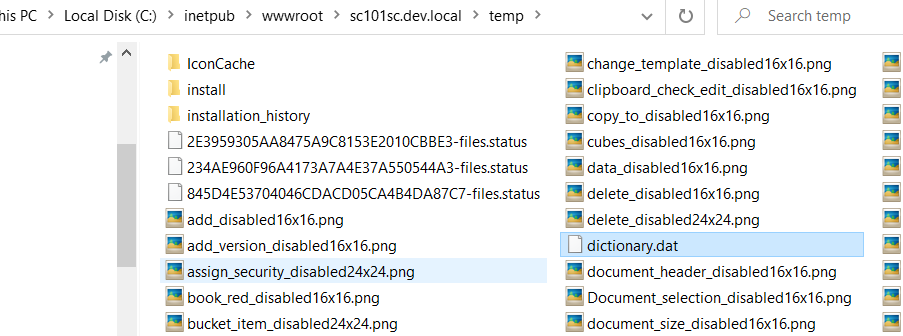
Clear Dictionary Cache
While this can be done via code, and configured to be triggered as needed, the most convenient way by far, to execute this ad hoc is using the PowerShell Extensions Module
[Sitecore.Globalization.Translate]::ResetCache($true) Write-Host "Dictionary cache was reset!"
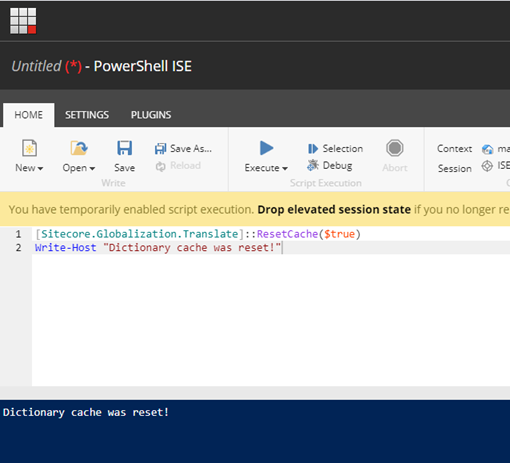
Clear Sitecore Cache
Clear your Sitecore cache from /sitecore/admin/cache.aspx
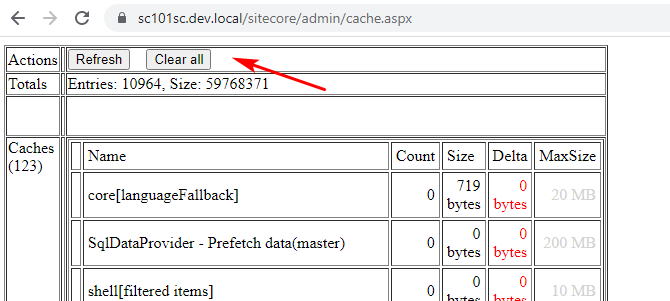
IISRESET
Cross your fingers and reset IIS!
These are the most basic steps to be taken to jump start your dictionary.

Anindita Bhattacharya
Anindita is a 7-time Sitecore MVP and has been working on Sitecore since 2013. She has worked in various roles on Sitecore projects, from being an individual contributor to a Solution architect, and enjoys being close to the code! She is the founder/co-organizer of Sitecore User Groups in Bangalore & Mumbai and is actively involved in the Sitecore community. She has over 14 years of experience in .NET technologies and is passionate about learning and keeping up with technology.



Share on social media