SearchStax Site Search - The New [Almost] Native Sitecore Search Provider
Hugo Santos - Head of Search Practice
29 Apr 2021
SearchStax is already well known for making the lives of Sitecore Developers easier by hosting and managing their Solr servers. If you still don't know about this benefit, you should check out this article I wrote (https://hls-consulting.com/2020/09/21/tired-of-managing-solr-instances-think-about-solr-cloud-with-searchstax-for-sitecore/) last year. You will owe me a beer when you realize how many (boring) hours I will save you with this plug-and-play solution. This solution is simply perfect for those fourteen internal indexes that you need to deal with when running Sitecore XP 10, for instance.
But what about the client-facing index you must use to power your search page? Solr is just not enough when we need to improve relevance and make sure users can find what they are looking for precisely and fast. This kind of speed and precision can represent cost-savings, as well as higher revenue. You need to play on a deeper level with your Solr configurations to change field ranking weights, stop words, synonyms, or even create promotions. Have you ever tried to do this using Solr configuration files? It is a total nightmare, trust me.
That is why SearchStax came up with SearchStudio, a new UI-friendly tool that allows you to not only configure your Solr with a few clicks, but also provides Search Events Analytics with Dashboards, AB testing, and different Search Models for different search audiences. These are features you usually do not get from Solr. I wrote a blog post on this too, so if this is new for you make sure you check all those new features out (https://www.konabos.com/blog/searchstax-releases-a-relevance-gamechanger-searchstudio/).
The SearchStudio product really looks amazing, but no one wants to integrate all this manually to their Sitecore instance. It is a huge friction point which was keeping Sitecore developers away from this amazing tool. Guess what? You do not need to do this anymore. That is why I am here today: to show exactly what those guys at SearchStax have created for us Sitecore enthusiasts. A brand new and almost native Sitecore module!
Downloading the Package
SearchStax Site Search for Sitecore supports XP 9.0 up to 10.1. Go ahead and download the proper version here (https://www.searchstax.com/docs/site-search/sitecore-module/). After that, contact their team to request a Trial SearchStax Cloud Deployment. This is the cloud hosted logical search index which makes everything possible behind the scenes.
Once you have your cloud deployment created, you should be able to log into your SearchStudio account and create a new Search App: https://searchstudio.searchstax.com/#/apps-management:
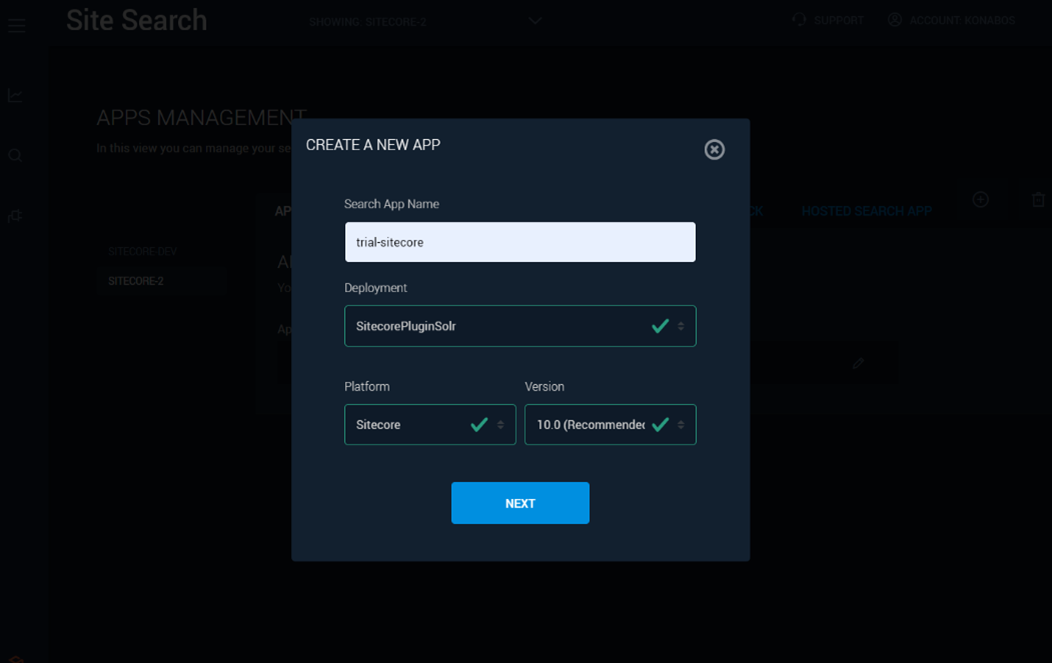
Give a proper name to your app, make sure you select the right Cloud Deployment, set Sitecore as the platform and pick your Sitecore version.
Next step is to create the two Solr profiles you will need. One with admin rights, used to index your Sitecore items, and the second one with read-only rights, used to perform the queries. Go ahead and choose a password for each one of them.
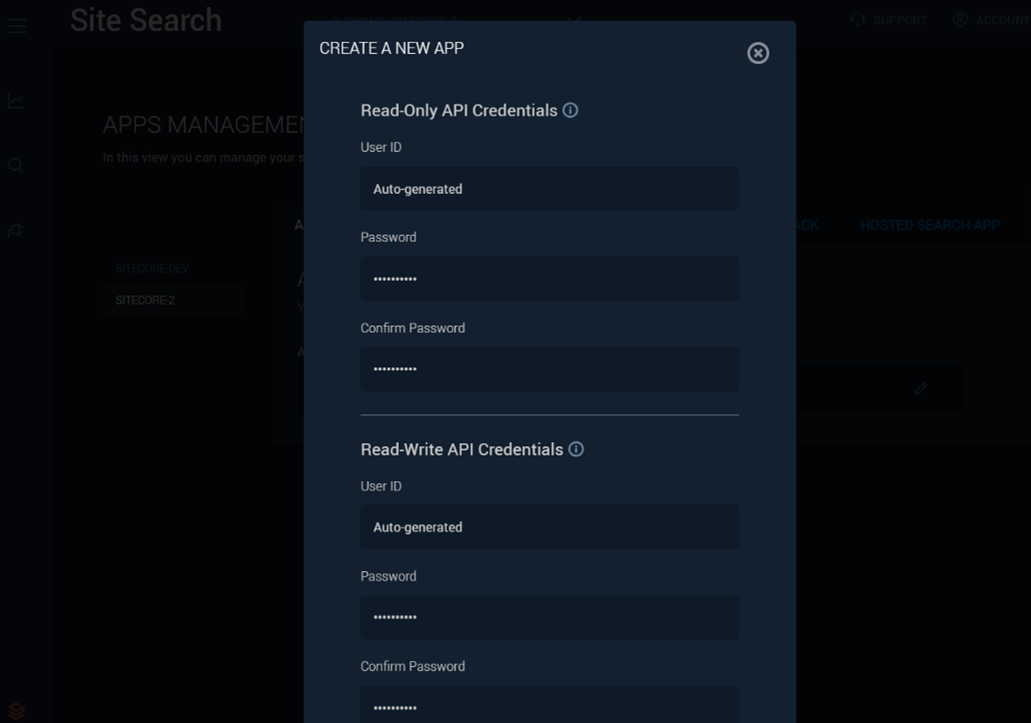
Now you should be able to see your new app on the list. Keep this page in mind, here is where you will find all the parameter values required for configuring your SearchStax Site Search package properly on Sitecore later:
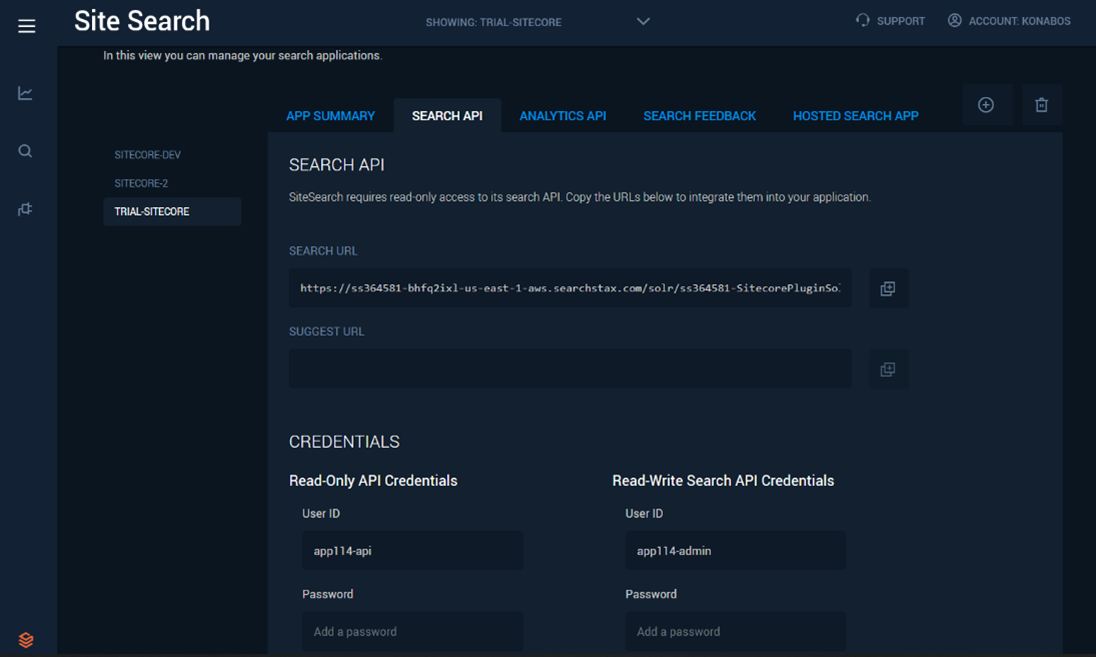
Installing and Configuring
As I mentioned before, this is a plug-and-play package. The installation is as easy as installing Sitecore PowerShell Scripts for instance. You just go ahead and use the goodold Sitecore Installation Wizard to perform this task, it should not take more than five minutes. You should see this button once the installation is done. Go ahead, and click on it to configure your new package:
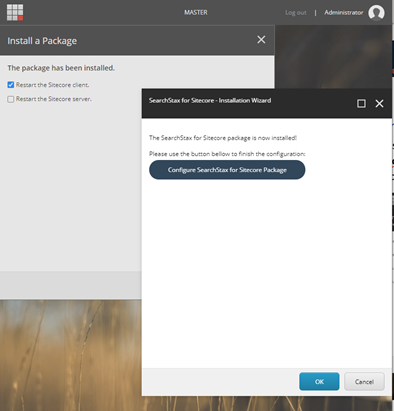
This SearchStax configuration page is where you manage your SearchStax indexes. You can have multiple indexes for multi-site implementations, but let us keep it simple for the moment and create your first one by filling the following fields (use https://searchstudio.searchstax.com/#/apps-management to find their values):
- Root Item: This is the root item to be indexed by SearchStax.
- Read-Only Solr User Name: The user name of the Solr profile that should be used to perform queries.
- Read-Only Solr Password: The password of the Solr profile that should be used to perform queries.
- Admin Solr User Name: The user name of the Solr profile that should be used to index items.
- Admin Solr Password: The password of the Solr profile that should be used to index items.
- Search Endpoint: Solr search endpoint provided by SearchStax which should be used to perform queries.
- Auto-Suggest Endpoint: Solr suggest endpoint provided by SearchStax which should be used to get query suggestions.
- Analytics API Key: Key provided by SearchStax which should be used to push search related analytic events to SearchStax analytics platform.
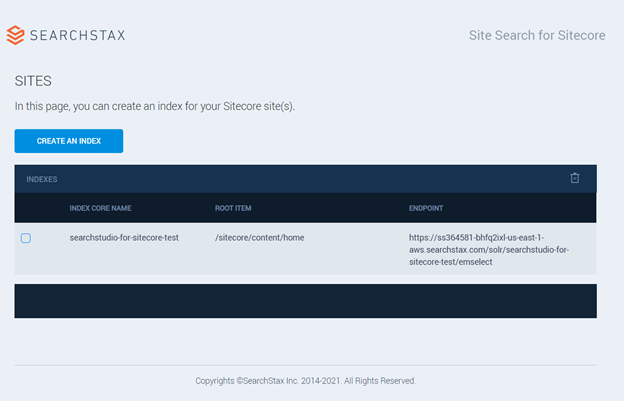
There we go. Now you have a proper SearchStax Site Search index configured and ready to be used. Please note that you can get back to this SearchStax Configuration page anytime you need in the future. You can find shortcut buttons on both Sitecore Control Panel and Sitecore Launchpad:
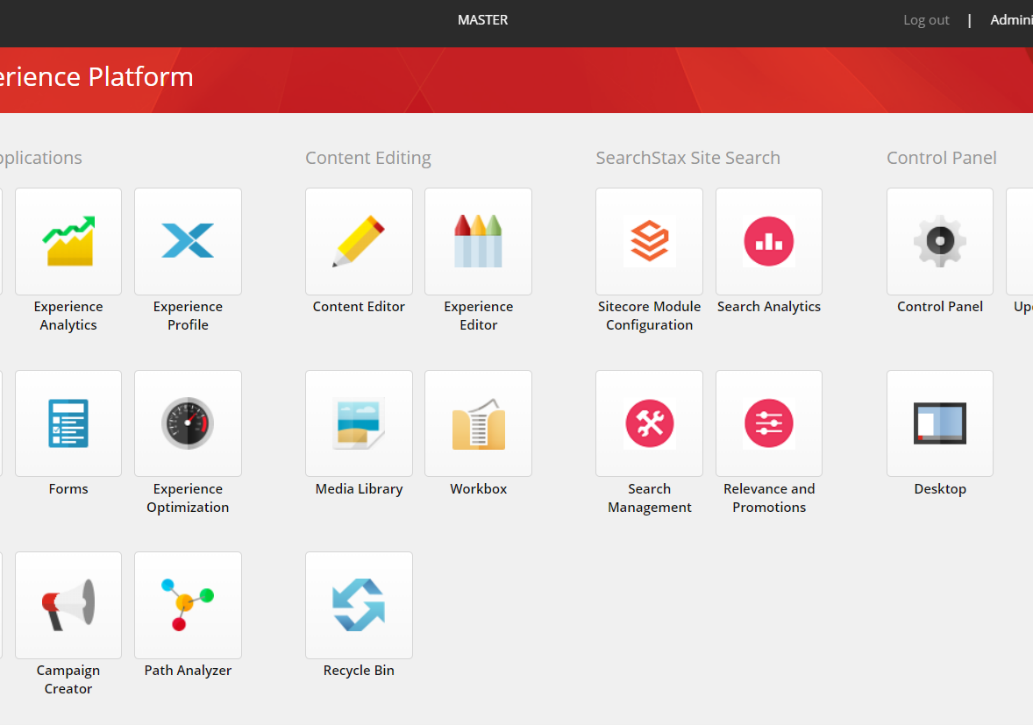
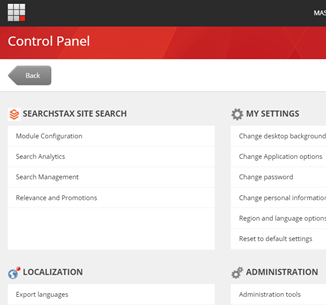
Before testing our search page, I recommend you perform a full index rebuild. If you are used to Sitecore Solr, there is nothing new here for you. Just go ahead and open the Sitecore Indexing Manager. You are going to be surprised by the fact that there is a new index there for our SearchStax index. I told you: this integration is almost native.
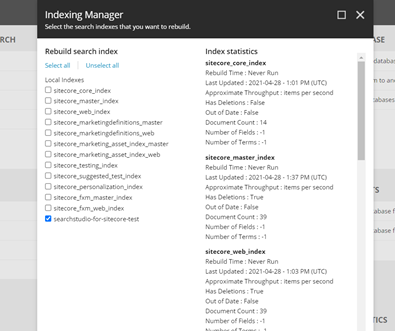
Creating a Search Page and Performing Queries
Your brand-new index is only good if we can search on it, right? So, let us create a new search page powered by SearchStax and start testing everything.
Your package comes with a new template which can be found on /sitecore/templates/Feature/SearchStax/SearchPage/SearchStaxPage. This template already comes with a new layout and a new rendering developed by SearchStax. Everything here is as simple as possible to make our lives easier. Use it to create a new search page item, publish, and then open it:
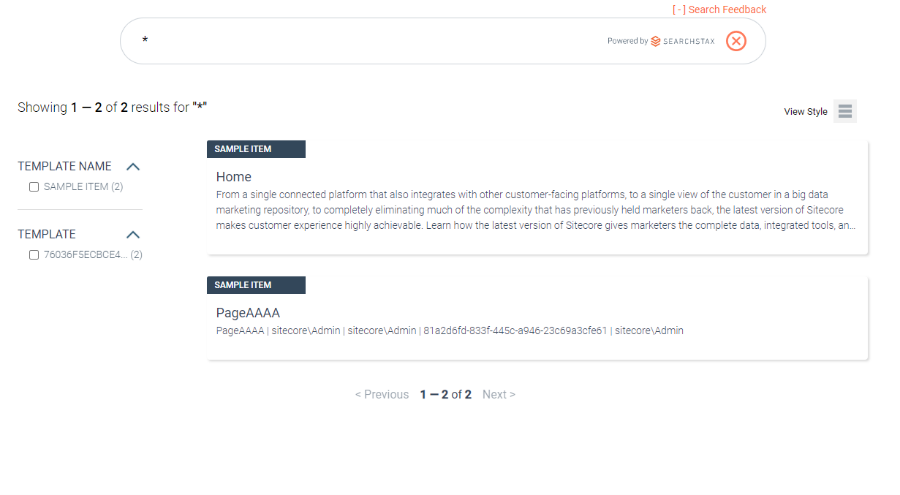
Yeah, I know. You are surprised. A complete search page with a search box, search filters, search results and pagination, on less than 5 minutes. You had never though that creating a new search page would be so easy, right? That was my first thought too. But the development time you just saved is the tip of the iceberg. There is way more that you cannot see at first sight. My favorite part is that this new search page is automatically integrated with SearchStax Analytics portal, so that every single search event that users might perform such as querying, clicking in a result, and more, is being tracked by them. This is powerful. You can now stop guessing how people are using your search page, and start taking informed strategic decisions based on those dashboards SearchStax provide to its clients:
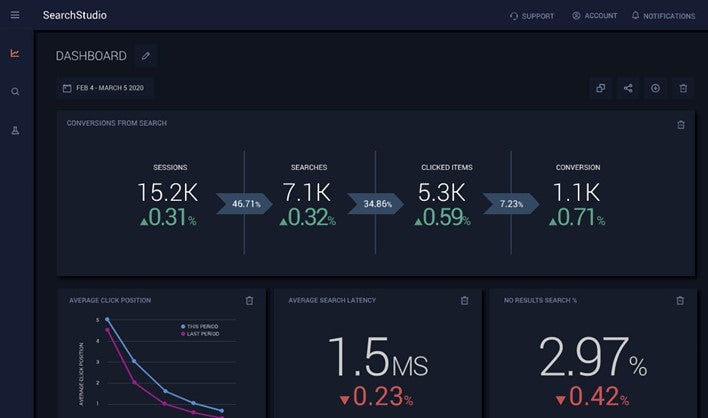
Conclusion
In five minutes, you have a fully functional search page totally integrated with a complete analytics platform, and all powered by a search solution which supports Sitecore multi-site implementations natively. Very impressive!
The only remaining work here is to apply your CSS to give the search page your look and feel, and that is it. Instead of using hundreds of development hours to re-create all the logic behind the scenes, you can now focus on improving site relevance and making sure search users can find what they want, when they want. That is where the real business value is.

Hugo Santos
Hugo specializes in search and automation, including testing automation. He is bright, amiable, and energetic. As a Sitecore Architect, he is passionate about creating great solutions that don't just follow best practices but further them. His passion for doing great work is equaled only by his willingness to share his expertise with the Sitecore community by blogging and advocacy, like helping to organize the Quebec Sitecore User Group while in Canada. Hugo is a four-time Sitecore Technology MVP, in recognition for all that he does for the Sitecore Community.



Share on social media