AddSearch – A New Sitecore Search Provider Option [starting at $29/month]
Hugo Santos - Head of Search Practice
2 Mar 2022
As you may know, Sitecore already has some very good search providers that can be used to easily power the client-facing search of a given website implemented in Sitecore. Plug-and-play solutions such as Coveo with their powerful Machine Learning models that improve search relevance over time, or even SearchStax Site Search and its personalization capabilities that allow us to offer different search experiences to different types of audiences. Not to mention not having to code the entire search UI, since they both come with UI accelerators as part of their offering.
The thing is, that for some Sitecore customers with only a few hundred pages of content and don’t have a crazy traffic load, paying a few thousand dollars each month for search simply doesn’t make sense. Such customers end up in a position in which they are almost obligated to use pure Solr search and code everything themselves; which, by the way, may cost more than going with one of the above-mentioned options. And even then, they won’t have machine learning (ML), personalization, or search analytics being collected.
This used to be the case. However, ladies and gentlemen, I introduce to you AddSearch, a revolution in affordable, robust website search solutions.
Features
Even though it costs a fraction of the price when compared to their competitors, AddSearch offers a pretty decent set of features. Here is a short list of things you have access to when using it as a search provider:
Crawlers
You can crawl your website in order to index all the pages you want. It works with one or more crawler root definitions, that can be easily configured using the AddSearch user interface (UI). It is smart enough to automatically remove non-relevant text such as navigation bars, headers, and footers. You can even get fancier, and configure it to ignore certain query strings on the crawled URL, or create customized text-extraction rules.
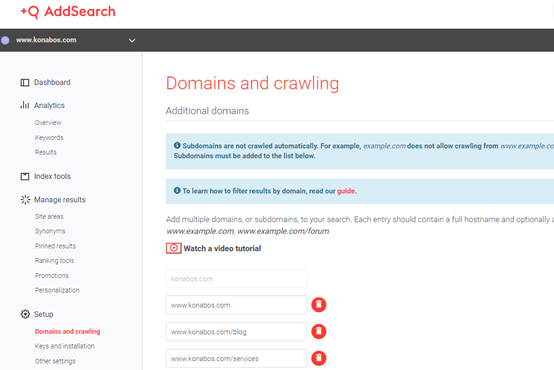
Search Analytics
By far my favorite part of all the AddSearch features is the Search Analytics capabilities. My mantra is, “Stop guessing, start knowing”. It is impossible to know how people are using your search page without collecting search analytics events and presenting them in dashboards. When using AddSearch, that comes out of the box. You will find information such as number of searches, number of clicks, click-through rate, most popular keywords, keywords generating no-results as well as results with no-clicks, and much more. And the craziest thing is that you get all this even on the entry-level plans.
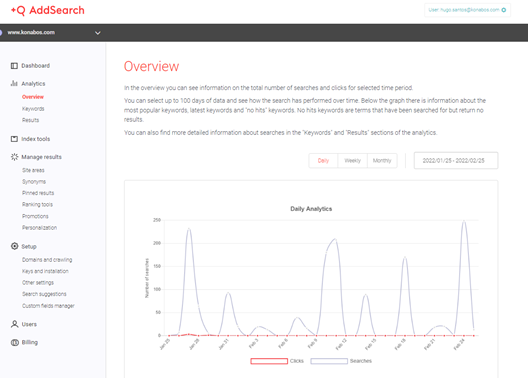
UI Configurator
Having to deal with complicated config files is the worst part of creating a sophisticated search solution using pure Solr. No doubt about it. AddSearch makes our lives easier by offering visual configurators to implement the same kind of complex search operations in a straightforward fashion:
- Synonyms
- Featured Results
- Ranking Boosting
- Promotions
- Personalization
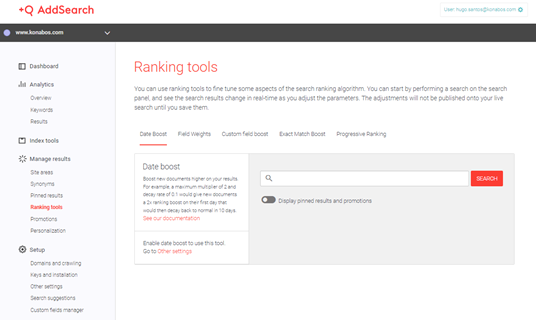
Pricing
The AddSearch pricing strategy is pretty aggressive, with options starting at $29.00/month and going up as you need more indexed documents and/or queries per month. If you just want to try it, AddSearch offers a 30-day trial license that you can use to evaluate the product. You can find the current price chart at https://www.addsearch.com/pricing.
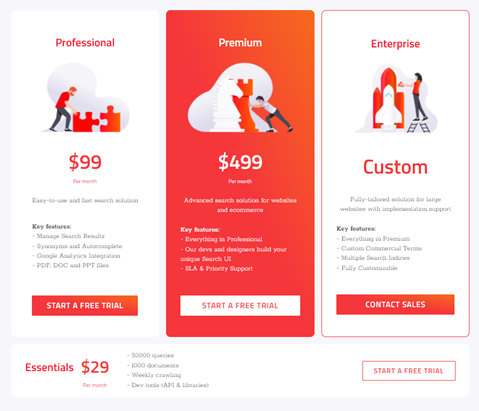

Sitecore Integration
I’d love to see a Sitecore package for this product. Being able to just drop it in a Sitecore instance and having all of these features for this price would be perfect. Unfortunately, they don’t have this yet. Let’s hope this is part of their roadmap in the near future.
However, for simple Sitecore website implementations, AddSearch is still a good option. You can leverage their crawler capabilities to index your Sitecore website, and then create a simple rendering by wrapping the UI accelerator they provide. You can find the wrapper here: https://www.npmjs.com/package/addsearch-search-ui. Put this rendering on your search page, and everything will get connected, even the analytics part.
Conclusion
In my opinion, AddSearch's aggressive pricing strategy makes them the perfect fit for those smaller Sitecore customers that simply can’t make a case for spending thousands of dollars in search only. It’s an excellent cost-benefit when you take a closer look.
If they could come up with a Sitecore integration to make the life of Sitecore developers easier, that would be awesome. By having a proxy as part of it, indexing Sitecore permissions would then be something possible, for instance. I’d also love to see some lower environments included in their offering since you don’t want to develop and QA using production indexes.
The fact that it comes with a complete search analytics framework only makes that much better since you just don’t get this when using Solr to power the client-facing search. That’s definitely my favorite part of the product.
I hope this blog post helped you. If you feel like AddSearch might be a good option for your company or customers, and you need some help with implementing it, please click below, and our Sitecore MVP Search Specialists will be in contact to help take your site’s search experience to the next level.

Hugo Santos
Hugo specializes in search and automation, including testing automation. He is bright, amiable, and energetic. As a Sitecore Architect, he is passionate about creating great solutions that don't just follow best practices but further them. His passion for doing great work is equaled only by his willingness to share his expertise with the Sitecore community by blogging and advocacy, like helping to organize the Quebec Sitecore User Group while in Canada. Hugo is a four-time Sitecore Technology MVP, in recognition for all that he does for the Sitecore Community.



Share on social media