A Review of Sitecore Stream's Project Planner in XM Cloud
Mostafa Hanafi - Program Manager
11 Aug 2025
Sitecore has steadily been modernizing its content management and digital experience with the introduction of XM Cloud. Among Sitecore’s promising toolset is Sitecore Stream, a relatively new offering aimed at helping digital teams collaborate, plan, and manage projects more seamlessly using the powers of AI. One of its core components is the Project Planner, which I recently had the opportunity to explore hands-on.
This blog post offers a candid review of the Project Planner experience (what’s working well, where it shows promise, and where improvements are sorely needed).
Getting Started: Creating a New Project
To evaluate the tool's capabilities, I created a hypothetical project, with this description:
“Sitecore upgrade from 10.1 to 10.4 with a complete redesign to the look and feel of the website.”
The first interesting feature I tested was the AI-powered deliverable generation. After entering the project description, the system generated four deliverables. However, the initial output was quite generic and non-technical (essentially high-level placeholders that lacked specificity). For example, there were no clear references to code migration, data cleanup, integration points, or deployment planning; all critical parts of any Sitecore upgrade.
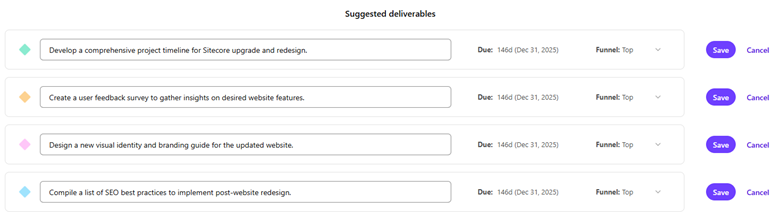
Upon prompting the AI a second time to include technical deliverables, I received better, but still basic, technical deliverables. It’s clear that the AI feature has potential, especially for non-technical users or those new to project scoping, but it still requires substantial human oversight and fine-tuning to be truly helpful in a complex technical project.
What I liked:
The AI also suggested tasks for each deliverable, which was surprisingly useful. While not exhaustive, they gave a decent starting point for task planning, saving time over starting from a blank page.
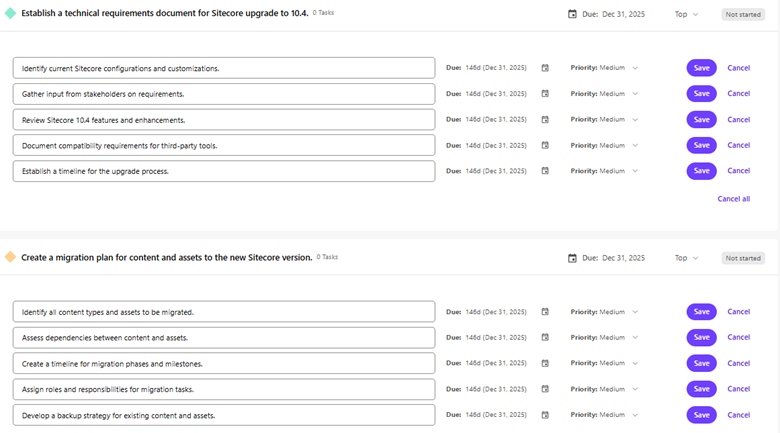
Task Details View
Clicking into a task opens a sidebar with expected fields:
- Description
- Status
- Due date
- Assignee
- Priority
- Comments
But there’s a big missing piece here: no field for effort estimation. This omission limits planning accuracy and makes capacity tracking or burndown-style reporting difficult.
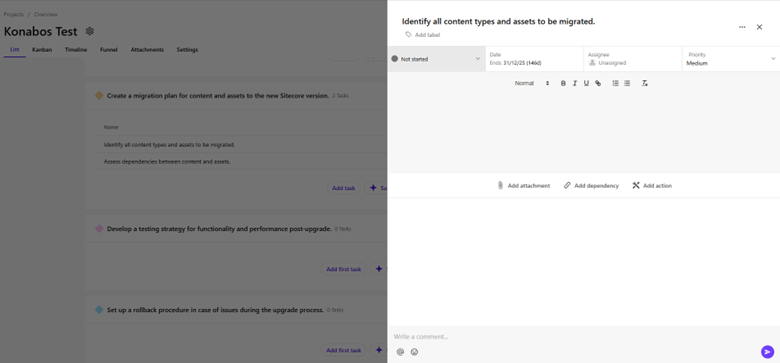
One feature I did appreciate was “Add Action”, which lets you connect the task to an actual Sitecore entity in your XM Cloud environment. For instance, I linked a task to an action like “Create Page” under a specific tenant. This is a clever touch, it helps ground tasks in real execution steps inside Sitecore.
Unfortunately, this feature seems limited to a single action per task, and once it’s added, the “Add Action” button disappears. A more flexible implementation (e.g., allowing multiple actions per task) would significantly enhance its usefulness.
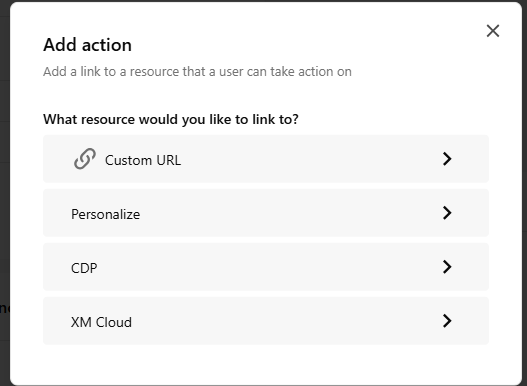
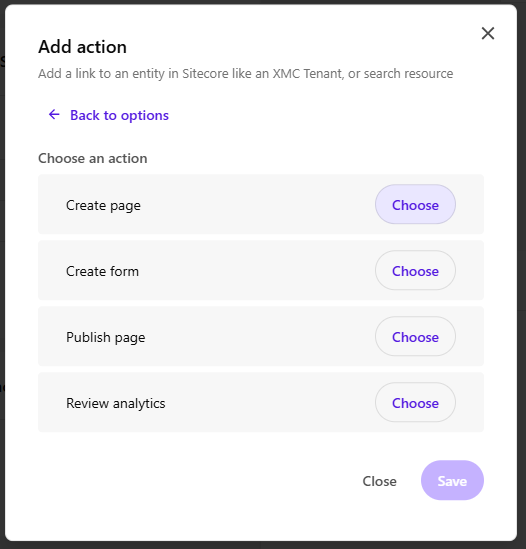
Kanban View
The Kanban tab promises agility, but the current implementation falls short:
- You can’t add or rename columns
- You can drag and drop tasks between existing columns, but...
- You can’t click a task to view or edit its details in this view (a likely bug or serious UX oversight).
For a tool that aims to support collaboration and real-time task management, this limited functionality hinders productivity. A more flexible, interactive Kanban board with task detail popups and customizable columns would go a long way.
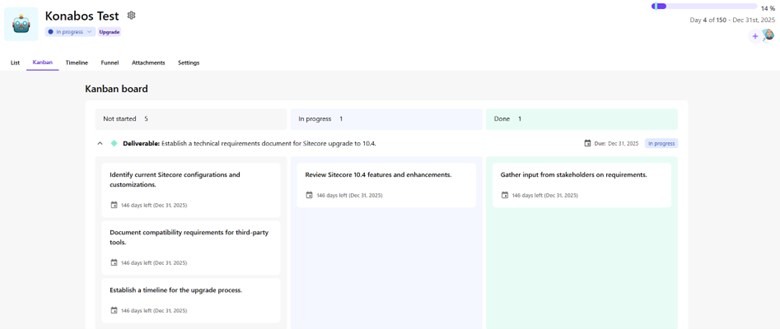
Timeline View
This was my favorite part of the experience. The Timeline view presents tasks in a Gantt-style layout, clearly visualizing date overlaps and sequences. You can:
- Adjust task durations by dragging the task bars.
- Click tasks to access the full detail view (unlike in Kanban).
This view genuinely helps with understanding project pacing and dependencies. However, it lacks a key feature that project managers will need: milestones. Being able to drop milestone markers for critical events (like “Go Live” or “UAT Start”) would make the timeline view more actionable and informative.
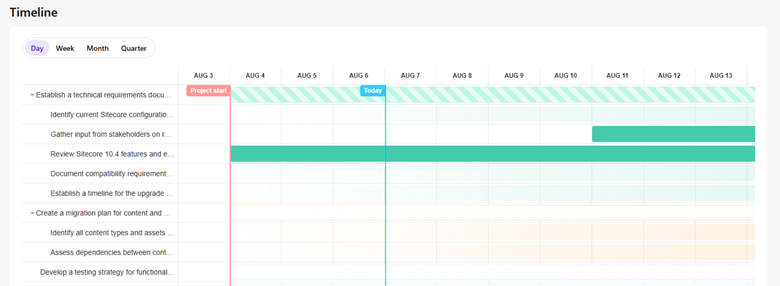
Other Features
Team management, file attachments, and comments are all available, but there’s nothing innovative here. It checks the expected boxes, but very far from Slack-style collaboration or rich document handling.
AI Feature Wishlist
AI integration is one of the most exciting parts of Sitecore Stream, but right now, it's extremely basic. Here are enhancements that could turn it into a powerhouse:
- Smart Timeline Optimization
Let the AI adjust timelines automatically based on dependencies, resource availability, and task complexity. - Progress Deviation Analysis
Use AI to track actual vs. planned completion times and suggest corrective actions to stay on schedule. - Predictive Dependencies & Prioritization
As you enter tasks, the AI could suggest missing dependencies, reorder tasks, or flag risky sequences.
If Sitecore invests in deeper AI and data modeling capabilities, Stream’s Planner could evolve from a scheduling tool to a real project strategy assistant.
Final Thoughts: Promising But Needs Iterations
Sitecore Stream’s Project Planner has a solid foundation and some standout elements, particularly the Timeline view and task-to-action integration. However, the Kanban limitations, missing estimate fields, and lightweight AI features hold it back from being a must-have for serious project management teams.
For now, it's best suited to light to moderate planning needs; especially for marketing or content teams already working inside XM Cloud. Technical teams or agencies managing complex upgrades will still need to supplement with other tools or heavily customize how they use Stream.
Still, this is a product to watch. With a few more releases and deeper AI integration, Project Planner could become a game-changer in the Sitecore ecosystem.
Have you tried Sitecore Stream yet? What’s your experience been like? Share your thoughts or connect with me to exchange ideas.

Mostafa Hanafi
Mostafa is an experienced Project Manager and Scrum Master who has been managing Sitecore projects for more than 8 years. During his 12 years of experience in the field, Mostafa has also excelled as a Business Analyst and Product Manager, where he practices his passion for solving problems. In addition, Mostafa is also a two-time Sitecore MVP. As a Program Manager at Konabos, Mostafa will work with clients to ensure their business goals are achieved in the most efficient and cost-effective way.


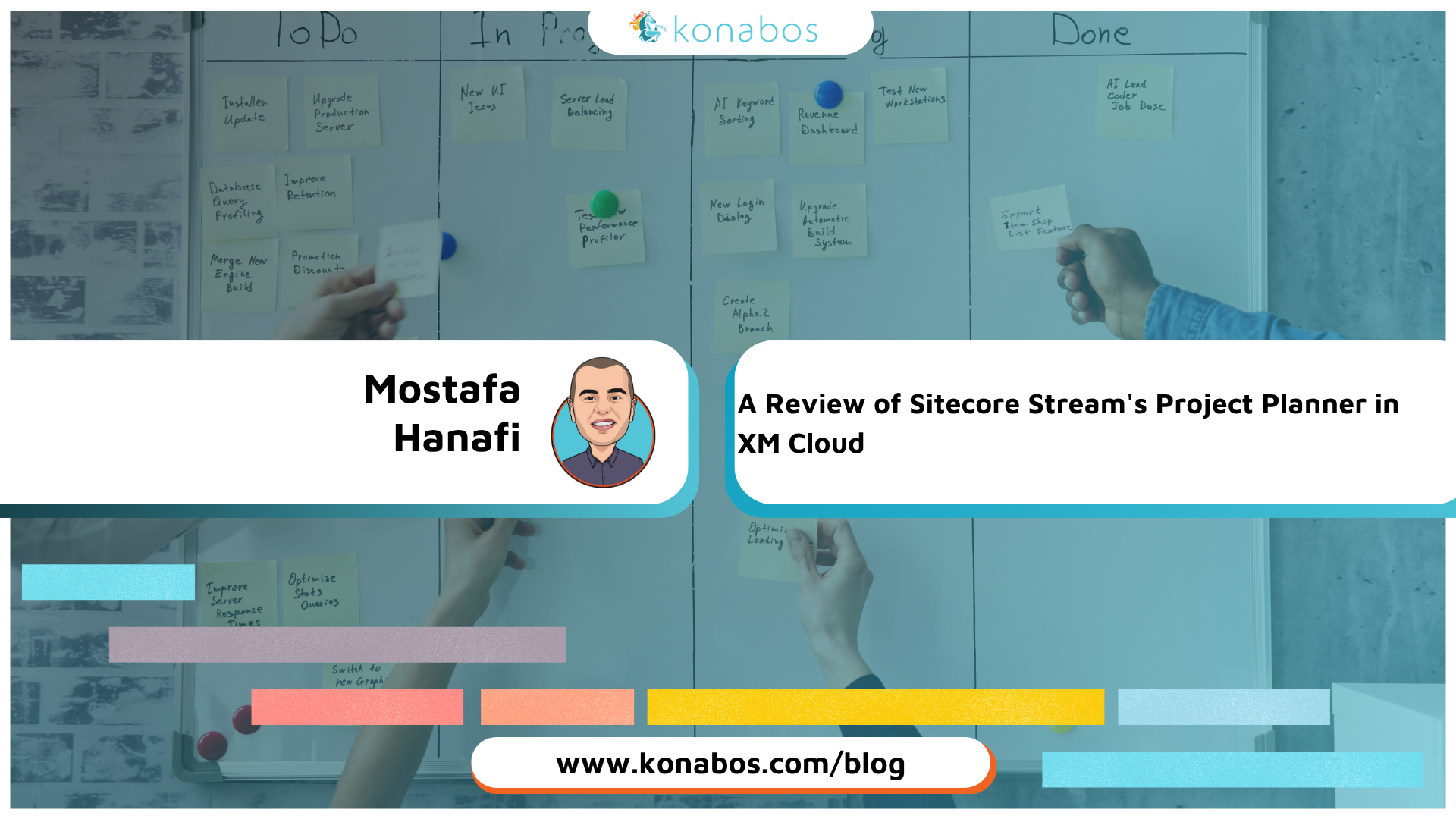
Share on social media