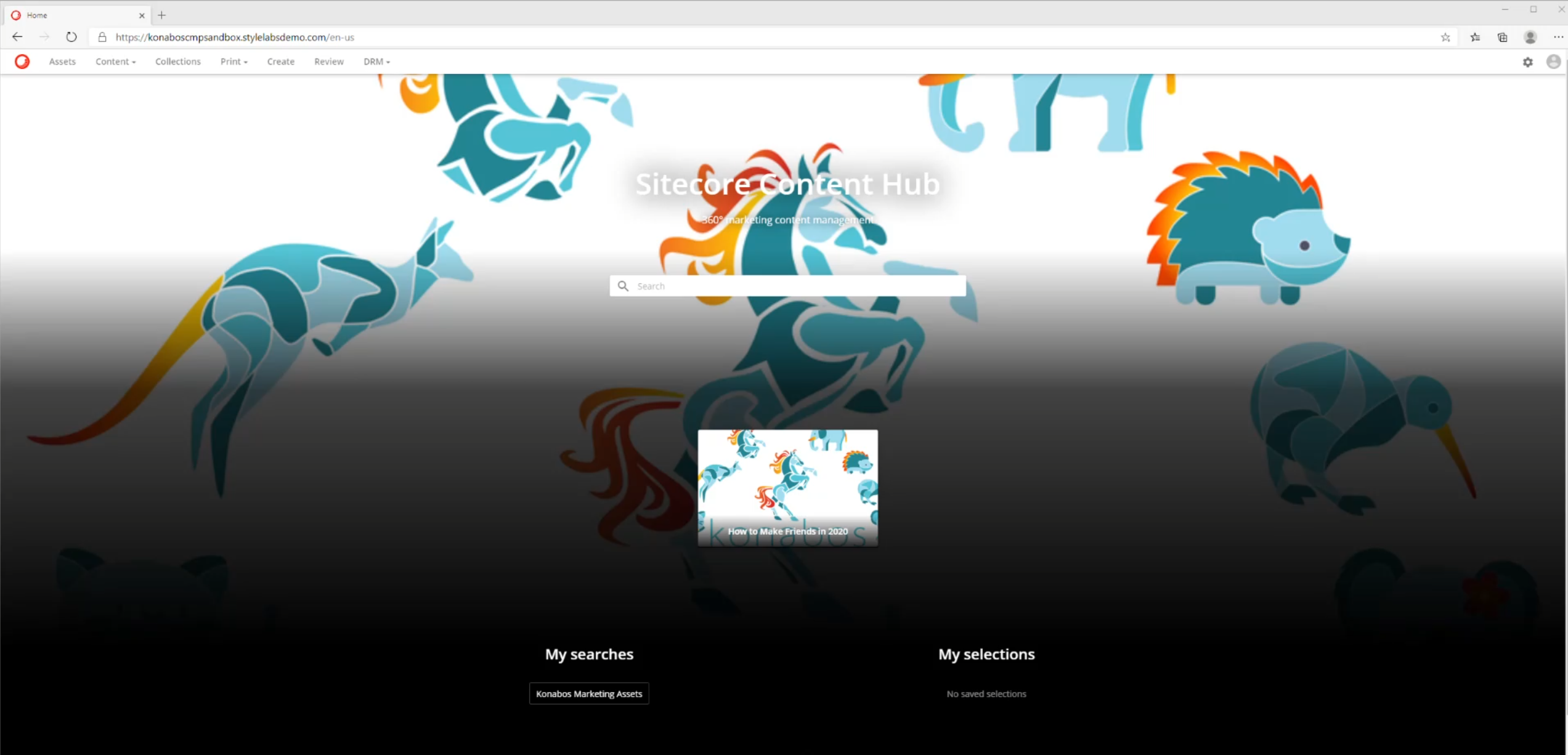Sitecore Content Hub - Content Marketing Platform – CMP - Walkthrough
Akshay Sura - Partner
30 Jul 2020
In this video, I am going to walk you through the Sitecore Content Marketing Platform (CMP). Hoping that future videos will capture the setting up of CMP and the technical aspects.
Transcript
Note: The following is the transcription of the video produced by an automated transcription system.
Hey guys, this is Akshay Sura, I’ve been doing Sitecore for quite a bit of time and I’ve been an MVP for a few years.
Today we’ll be talking about Sitecore Content Hub, especially the content marketing platform, the CMP, and we’ll do a walkthrough. So, in most of these presentations or blog posts, you see screen grabs and just text upon text of what CMP is. But no one, you know, I really would like to go through it rather than showing you tons of text. So recently we’ve been working with a customer who is integrating pretty much every product of the content hub with their Sitecore ecosystem in order to help their business. So hopefully we’ll come up with more of these videos to help you out. So, what is content hub? So, the basic problem facing enterprises, businesses nowadays is that content is everywhere. It’s in, you know, one system over here, it’s in your social media. It’s on, you know, in the email campaign somewhere else.
It’s on a blog. So, it’s dispersed everywhere else. But there’s no central place for it. And that’s where the content hub comes in and it acts as the central location for all your content.
And from there, you could syndicate it out to different platforms once the content is up and ready. So, you’re basically streamlining the process of, you know, coming up with the idea, creating the content, working, collaborating with the entire team. And then once you’re done with it, you know, be able to send it out, but also strategize. So, you have a strategy on, hey, this is a content calendar in a way, and then what needs to get out. So, from an omnichannel perspective, you’re able to control how content is triaged inside your own organization, essentially. So, one of the products of content hub is Digital Asset Management (DAM).
So, DAM, you know, a lot of people think of it as, oh, it’s just a storage for all my assets. Well, it absolutely is. That’s where your source of truth for all your assets in your organization should come from.
So, images, PDF’s, videos, anything which is a central part of all your content should be in your DAM.
But DAM doesn’t just mean just for asset storage use. Each asset would have a lot of metadata attached to it, which helps, you know, people in your organization utilize these assets in in the right way as well as, you know, if you have content in there like assets in there which have to follow digital rights management or you have digital rights management, which, you know, you need to enforce on certain assets, a DAM is a good place to do that.
So, you’re all up and up and everything runs the way you want it to. The other product, which will be talking about today is the CMP. So Content Marketing Platform, again, the easiest way to say it is it lets you plan, collaborate, execute a content strategy and be able to come up with workflows in order for you to control how a content starts up as an idea and then end up being a piece of content which gets pushed to different, you know, different channels.
The next product is the PCM, Product Content Management. In short, a place where you store all your products and product related data. PCM is, you know, think about your product descriptions, you know, features, translated content for your product, the media. And again, all of these products work hand in hand so PCM can use DAM for storing product assets and so on and so forth.
So, yet another product, last but not least, the MRM, the Marketing Resource Management, this is where everything comes together. So, this is where you can measure, you know, how your marketing efforts are going, how your strategy is panning out. You could do your project management.
You could figure out if what you’re doing with the content, you’re able to get the right results. You’re able to measure how your content is impacting, you know, sales, for instance, or the number of users coming to your site, so you have different ways you could look at marketing calendars, reviews like approvals, you have dashboards in there which let you figure out what you are able to do with your content and what you could do or what you have done in the past.
Coming back to CMP.
So, content marketing platform lets you essentially plan, create content, collaborate, curate it and distribute it to different channels based on your strategy and its omni channel. You know, essentially, we build content to attract customers, new customers and retain existing customers, which everyone knows. But how do we do that is by constantly having to create content which is relevant to our customers and having a area where you can manage your content, collaborate with other people inside the organization, have the approvals you need, would definitely help that which CMP definitely does. And on top of it, it lets you look at your marketing campaigns, your content calendar, high level at a month for your right. So, you can kind of see, oh yeah, there’s a blog post going out on this day. There is an email going out on this specific date as a social media post going on that day. So it kind of gives you an idea. Oh, you know, from my campaign, which I’m trying to run, you know, call it How to make Friends, for instance, or, you know, summer campaign, whatever your campaign is, you’re able to look at a high level view and you’re able to fill up gaps inside of that calendar to say, OK, you know what, this we’re going ten days without any piece of content relevant to this specific campaign. So let’s maybe add a blog post or maybe Sunday, send an email out. So it’s very interesting how once you start looking at it from that perspective, it becomes your content strategy as well as how you market it makes a big difference to be able to have a view and a high level view. There’s four main areas inside of CMP so ideation and production. So ideation is basically, you know, coming up with an idea about putting content and socializing it with your colleagues or people into your organization. See if that is viable. If that idea is viable, then you go to the next state where you’re like, let’s create the content and then you collaborate on the content. It goes through multiple workflows and you know the different stages for ideation and content creation. The workflows are all customizable to there’s specific steps which come by default. But and then once you’re done with that, localize it and then, you know, the content gets published and can be utilized in your content marketing strategy. Another step, another thing inside of CMP is planning. So this is what I was alluding to a couple of slides ago. There is a really good view of a content calendar to figure out for your campaign. You know, you can have multiple campaigns. Each campaign has a different purpose, obviously, in your organization and how that calendar looks in terms of content production for that particular campaign. What do we need? Do we need more content to be going out more regularly? So we need to figure that out. And so planning wise, you have all the tools you need in CMP. Governance again, a big piece.
Be able to see what your content and strategy look like at an overall perspective, getting your campaign screens, the dashboards give you an idea of that.
You can monitor what’s going on, what the progress of certain piece of content are. What’s the progress of your campaign is it maybe you can reuse some of the content from the other campaign, just basically figuring out what’s going to happen and again, be able to triage it the way you want it. The workflows as well as, you know, give permissions to different people to get the work done. So governance is a huge piece, CMP lets you do that overall content hub. Next thing is utilization. So you to be able to see, you know, what your content is.
You know how real content is being reviewed, having some automation in place to figure out where your content is being currently used, you could integrate with, you know, obviously Sitecore in order to push that CMP content back into Sitecore, so it can be utilized on your website. You could integrate with social media sites with if you have proper integrations, your content, which is now ripe inside your content hub CMP, can be pushed out to different channels. There’s a bunch of taxonomy which comes out of the box and you can obviously add more and customize it to your need, but content hub really helps you through this. So I really want to go through this really quick. So right now, out of the box, you know, for ideation, there’s three steps inside of the workflow, followed by content, content, workflow.
The CMP has its own workflow currently set up the way it is. Obviously, every organization has a different view or different way of things set up. So you can set up your groups separately. You can customize this workflow to your organization. It’s pretty simple to do that. And hopefully the presentations we have upcoming will show you how to do it. From a technical perspective, this isn’t a technical presentation, but hopefully this helps. So now let’s walk through the actual content hub.
Ok, here’s the sandbox we have up and running, so this instance is based on an existing demo instance, but your instance will obviously be set up the way you need it to be based on the metadata you provide to the Sitecore team you work with.
So this is one of the first screens you come to. Obviously, you’ll see a different image. I played around with this a little bit, so this will look the menu’s moved, moved on. But as you can see, you have quite a few options. System settings are all under here. So these are all advanced system settings, which we can go through in one of our videos. Assets, again, essentially, all the assets you have in the system, the different ways you go through it, content itself is broken up into quite a few things. So this is the my work dashboard kind of gives you an overview of, you know, the piece of work you’re currently working in, what the process is, which state they are currently in. So if you take one of the one of the piece of content, you kind of get an idea of what’s happening. And if you look at the workflow, so this is the CMP workflow we talked about, which you can obviously customize based on what you need and send it to different groups for it to be triaged and things like that. You also have search. I must say, I’m usually a pretty horrible critic of search and search pages, but I’ve been pleasantly surprised with what you can do with search. And all of these pages are fully customizable so you can customize it to how your organization needs it. Absolutely. And the search itself is truly self-explanatory and it can do pretty much anything you can to help you. So this is a content calendar. And again, right now we don’t have much, but see if we need something to go on the third, we just add a piece of content.
And then assign it to, uh, assign it to any campaign you’re currently running, or you can add a new campaign right now.
These are all the default localizations I have. I usually like tagging them with the localization. This is the type of a blog post. And when you want it on the third which, it automatically picks because of the date we were currently on. So you could create a piece of content to fill in the gaps inside of your content.
I’m not going to go in and do additional things, but you could set up a different, you know, metadata for this piece of content. You could add quite a bit of information on this tab as well as the details tab. So you can specify you can go off of the publication date of the parent and then add a specific number of days to it. And again, you can triage through this.
So once you add this, you can go ahead and follow the process. So if you notice now on the third, we have a blog post so you can fill out this calendar accordingly. Strategy again, all of this is super customizable, but you can kind of see the different types of content. So right now there’s, I think, seven piece types of content. But you can add your own, you can define your own fields. So as you can see, a recipe has a different set of fields. So cooking instructions, name of the cook, as opposed to if we go into a webinar, webinar, will have different pieces of content. What you ask for in terms of storing so you can definitely have a good amount of metadata ideas is what I was talking about.
So for instance, we start off with an idea, so e-mail friends and you can assign it to a piece of content. I’m going to add the localization and then the type of it is an email.
And then to basically this is an idea which we came up with. We provide some piece of content. So we go ahead and. But you could add some attachment to save once you’re done with your you’re in the ideation process, right?
So this is the draft. You can go ahead at this point and then submit for approval.
Now, currently, this is your idea.
You submitted it for approval, people in a specific group. At this moment, the content administrators can look at your idea and see how it is. And if the content, you know, they’re like, oh, this is a good idea. Let’s go ahead, then you can go ahead.
And once you get the approval, you get into the CMP workflow state.
So once you start now, you can see that the process starts. You can build on the content, you can specify a date. And then you just turned an idea into starting to work on a piece of content.
And this is something which I wanted to quickly go through as well. So I’m just going through the entire thing. So from a reporting perspective, you can get an overall view of what piece of content you have.
How are the campaigns going, what more types of campaigns do you have? And then you can get back here.
And then for a specific campaign, you have something which is called the impact. Impact, if you’re in the old Sitecore World, you know that there’s scoring as to what a piece of content.
So if you click on something, you get X amount of points. If you know, if you reach a goal, you get X amount points. Usage is essentially that. So essentially you can specify the impact of something and you can add metrics. So once you integrate properly with social media channels, your website, you can define per channel, what are the metrics so you can give a value.
This is basically JSON values. So you can specify that for, you know, for social media, for Facebook, you get impact value of ten and so on and so forth.
And basically the value of that gets tagged to a piece of content. And then once that piece, once people start interacting with that piece of content, you start seeing the impact score on your campaigns. And that’s that helps you measure the content in a in a better way so you can see what the impact of it is. So that’s something I wanted to show as well. And then there’s other features in here which you can definitely go through. And we will definitely look at other features of this CMP as we go through it, but in the basics. So, you can add a piece of content you could set the master image. There’s so much metadata available out of the box, but you can also add additional piece metadata, specify the DRM rights in here if there needs to be.
And all in all, while you’re going through producing this content, you can collaborate with your team.
So, in you know, it makes it absolutely easy for you to create and produce content in your organization for different channels. So, we’re wrapping up and just a quick walk through of the CMP, so simple functionality, if integrated properly so you could plan, you can create ideas, create content out of those ideas. You could publish these to different channels. You could report off of them. And once this content, which is created, gets integrated into your social channels, your corporate website, you can basically syndicate it and then measure the usage and the content values of how this content is being useful.
You can check against previous campaigns and improve upon them. Thanks again. This is Akshay Sura, you can reach out to us on different social channels.
If you have any questions, please get in touch with me. @akshaysura13 on Twitter or on Slack.

Akshay Sura
Akshay is a nine-time Sitecore MVP and a two-time Kontent.ai. In addition to his work as a solution architect, Akshay is also one of the founders of SUGCON North America 2015, SUGCON India 2018 & 2019, Unofficial Sitecore Training, and Sitecore Slack.
Akshay founded and continues to run the Sitecore Hackathon. As one of the founding partners of Konabos Consulting, Akshay will continue to work with clients to lead projects and mentor their existing teams.