Understanding Web Accessibility: A Simple Guide
Beth Raduenzel -
10 Sep 2024
Web accessibility, as defined by the World Wide Web Consortium (W3C), is the principle that people with disabilities can use the web. However, it's more inclusive to say that web accessibility ensures everyone can use the web without being singled out. This approach emphasizes creating a web experience that works for all people, regardless of their abilities.
Why Accessibility Matters
Did you know that 15% of the world's population lives with a disability? That’s over a billion people. Chances are, you know someone with a disability, or maybe you have one yourself. Disabilities can be permanent, temporary, or situational, affecting various senses and abilities like sight, hearing, speech, or mobility. There are also invisible disabilities—conditions you wouldn’t know about unless someone told you.
Assistive technology plays a crucial role in enabling people with disabilities to live more typical lives. This technology includes everything from software to hardware that helps bridge gaps in accessibility.
The Curb-Cut Effect
The "curb-cut effect" is a term that describes how accessibility features, originally designed for people with disabilities, end up benefiting everyone. For example, the small bumps on sidewalks where curbs are cut are like Braille for people using canes—they signal the edge of the street. But these curb cuts are also helpful for delivery workers, parents with strollers, cyclists, and elderly people who might have trouble stepping up and down curbs.
Many popular products we use today, like voice recognition software, originated as accessibility features. Just as the Americans with Disabilities Act (ADA) mandates physical accessibility standards, digital products need guidelines to ensure they are effective and accessible to all. This is where the Web Content Accessibility Guidelines (WCAG) come in.
Understanding WCAG
WCAG is a set of guidelines aimed at making web content more accessible. The guidelines are constantly being updated to reflect new technologies and best practices. They are organized around four core principles, known as POUR:
- Perceivable: Content must be presented in ways that users can perceive with their senses. This includes making sure that people can access information through sight, sound, or touch. For example, refreshable Braille displays allow blind users to read content by converting it into Braille.
- Operable: Users must be able to navigate and interact with your website, even without a mouse or touchpad. This means ensuring that your site is keyboard accessible and compatible with different input methods. This is crucial for people with mobility impairments, whether temporary (like carpal tunnel syndrome) or permanent.
- Understandable: Content needs to be readable and predictable. This means clear labels, instructions, and avoiding jargon or idioms that might confuse users, especially those whose first language isn’t English. For instance, people with dyslexia can benefit from avoiding text in all caps, which is harder for them to read.
- Robust: Your website should work with a variety of assistive technologies, browsers, and devices. This means using standard HTML elements and coding practices that ensure compatibility. It also involves future-proofing your site to accommodate updates in technology and software.
Practical Applications of Accessibility
One practical example of accessibility is using HTML5 semantic tags. Instead of using multiple <div> elements, which can be confusing for screen readers, you can use tags like <header>, <nav>, <section>, and <footer>. These tags help users with disabilities navigate a page more efficiently.
Another important tool is ARIA (Accessible Rich Internet Applications), a set of attributes that make web content and applications more accessible. However, ARIA should be used carefully and only, when necessary, as improper use can lead to more confusion.
The Importance of Compatibility
Finally, the principle of robustness emphasizes the importance of making sure your website works well across different platforms and assistive technologies. This includes using standard HTML elements and ensuring that your site is compatible with older browsers and operating systems. Supporting outdated systems might seem counterintuitive, but it’s crucial for elderly users and others who might not have the latest tech.
Conclusion
Web accessibility isn't just a legal requirement or a checkbox to tick—it's about making the web a more inclusive place for everyone. By following the WCAG guidelines and keeping the principles of POUR in mind, you can ensure that your website is accessible to all users, regardless of their abilities. And remember, accessible design often benefits everyone, not just those with disabilities.
In the end, building for people first, rather than machines, will always lead to a better web experience for everyone.
Ready to create an inclusive web experience? Book a consultation with us today and ensure your website meets WCAG standards for accessibility!

Beth Raduenzel
Working for large Fortune 100 and 500 companies and small tech startups has given Beth a range of rarely attained experience. Beth has enjoyed improving user experiences across B2B, B2C, and SaaS Enterprise apps, whether as part of a large design team or wearing many hats as the sole designer, researcher, and editor at small startups.
Beth is the author of two published articles on web accessibility and is currently working on a tactile children’s book for the blind.


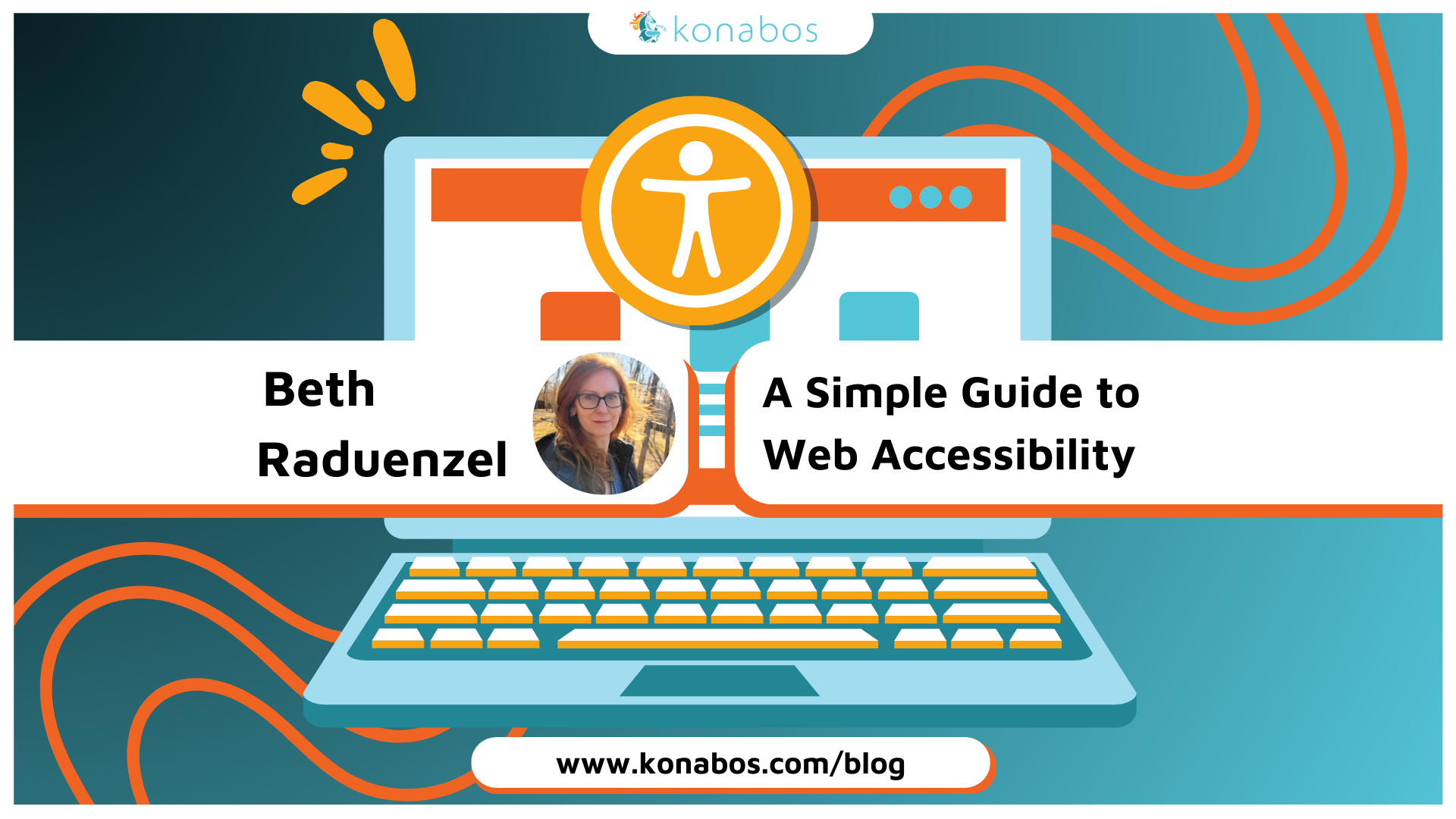
Share on social media