These 2 easy accessibility updates can dramatically improve the UX of your product
Beth Raduenzel -
6 Mar 2024
The Americans with Disabilities Act (ADA) was passed into law in 1990, so why are inaccessible sites and products still an issue 34 years later? Many people in the tech world are still unfamiliar with web accessibility and the Web Content Accessibility Guidelines (WCAG) even though the first version was released in 1999.
Understanding Accessibility:
I too was unaware of web accessibility, until 2012. The catalyst in my case, was a U.S. mandate requiring that all U.S. air carrier websites (and 20% of airport kiosks) be fully WCAG Level AA accessible. As a UX designer for a major airline, this was my signal to dive in and learn about web accessibility.
Seeing Results
As the accessibility updates I made began being released to the site, a funny thing happened. I noticed that the amount of usability complaints we normally received from site visitors suddenly dropped. And let me be very clear, the complaints were not coming from disabled users! The change was so noticeable, because the usability complaints we were regularly receiving dropped to zero!
This shocking usability improvement was due to only two changes. These changes are simple to implement, and positively impact overall site usability, but they may go completely unnoticed by your users. This is because bad design catches your attention, but good design is invisible.
The Complaints
Before I get into the solutions, I’d like to explain the problems. The 2 most common recurring usability complaints we received were “I can’t read this text” and “I can’t purchase a ticket, is your site broken?” The old site was beautiful, but not user friendly. It featured a minimalist design style. Light gray text over white made copy-heavy pages look clean, but also hard to read. And the stylish flat buttons were not recognized as interactive elements, leading users to believe the site was broken.
The Magic Sauce
So what are the 2 easy accessibility changes that increased the site’s overall usability? Switching to black text, and adding link and button affordances.
Color Contrast Minimums
Switching out the light gray text for black instantly improved the readability of the page content, as well as user comprehension and task success rates.
WCAG 2.2 recommends color contrast ratios of at least 4.5:1 for normal text and at least 3:1 for large or bold text. If you don’t know where to start, WebAIM.org has an easy-to-use contrast checking tool that is free to use.
Affordances
Affordance means that the purpose of an element can be inferred through its design. Affordances are crucial in design because they help users understand how to interact with a object. Affordances should be made clear and easily understandable.
Links and buttons should be visually distinguishable from surrounding non-link text. The easiest way to accomplish this is underline link text. Button should be perceived as clickable either by appearance or context.
Additionally, the selected states of interactive elements, such as links and buttons should be distinguishable on Hover (for mouse users) and on Focus (for keyboard-only users). Having obvious hover and focus states reinforce the object’s interactivity and boost the user's confidence.
Conclusion
You see, making a site or product accessible to people with disabilities results in better usability and improved user experiences for everyone.
These are not just nice-to-have features; they are a necessity for creating a more accessible, user-friendly site or product.
Accessibility is not only ethically sound but also makes good business sense. If you can’t afford complete site remediation efforts, start small. Begin with improving color contrast ratios, and link and button affordances. Once that has been achieved, begin to solidify proper keyboard navigation. Incorporate user research and A/B testing into these updates, and document the results. You won’t be disappointed, and neither will your users.
Let us propel you towards a seamless and inclusive online experience. Our team of seasoned accessibility experts is poised to supercharge your path to digital and web accessibility. Schedule a free meeting with us now.

Beth Raduenzel
Working for large Fortune 100 and 500 companies and small tech startups has given Beth a range of rarely attained experience. Beth has enjoyed improving user experiences across B2B, B2C, and SaaS Enterprise apps, whether as part of a large design team or wearing many hats as the sole designer, researcher, and editor at small startups.
Beth is the author of two published articles on web accessibility and is currently working on a tactile children’s book for the blind.


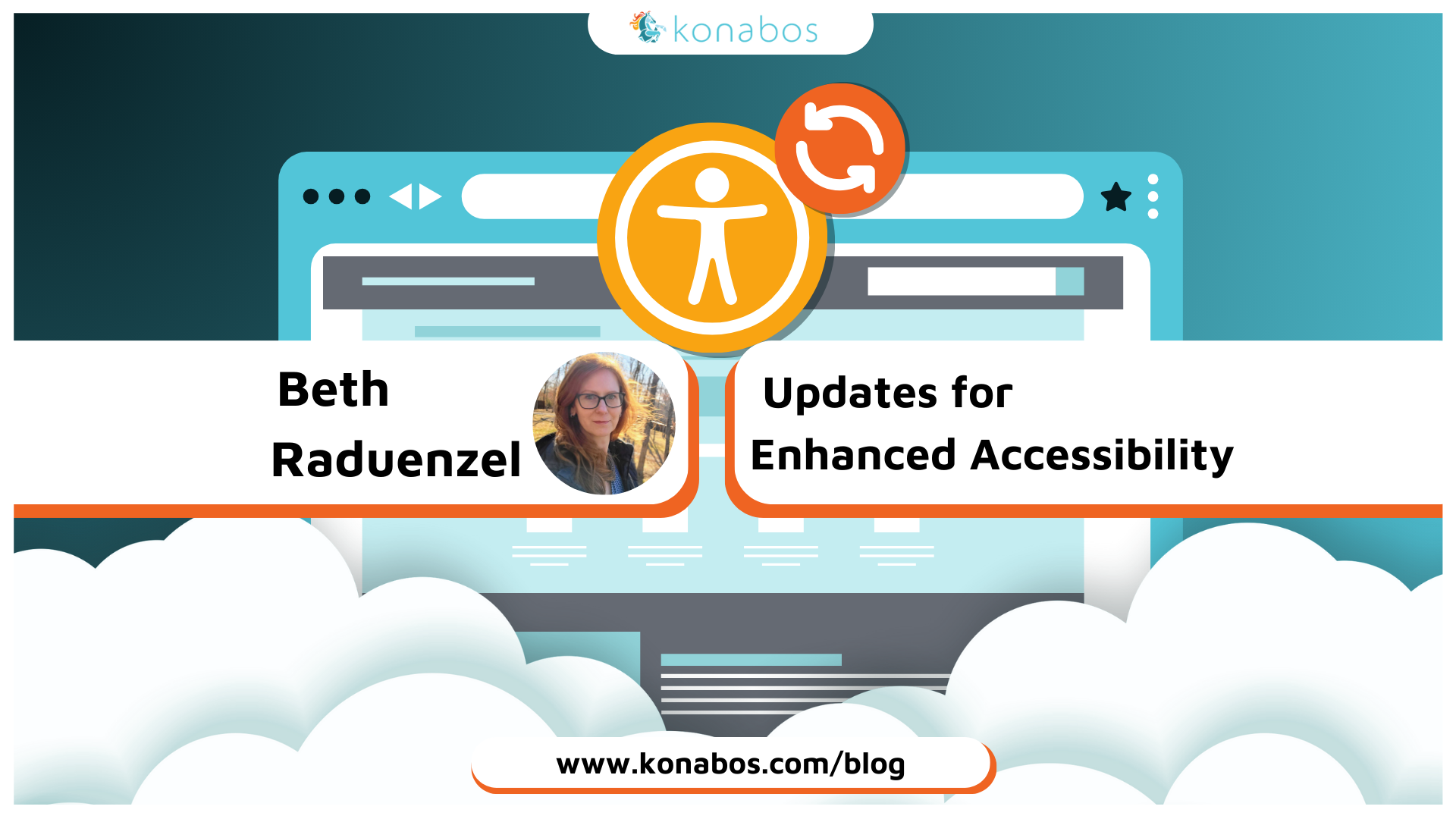
Share on social media