The Importance of Keyboard Navigation
Beth Raduenzel -
18 Mar 2024
Introduction
In this age of responsive design and touch-screen devices, the importance of keyboard navigation is more important than ever. Websites must consider the diverse preferences and needs of users, and ensure they are navigable and user-friendly across various input methods, including keyboards.
Individuals with motor disabilities heavily rely on keyboard-only navigation, but it's crucial to recognize that users without disabilities may also opt for keyboard navigation out of efficiency or preference. Regardless of the reason, the primary goal is to make web pages as usable as possible for all users.
Unintentionally poor code can act as a roadblock to keyboard navigation, rendering a site completely unusable for users who rely on keyboards. Let's explore some of the most common issues encountered in keyboard-only navigation.
Focus Indicators
The "Tab" key is the primary means for keyboard users to navigate to interactive page elements such as links, buttons, and input fields. Every web browser automatically provides focus indicators, typically they appear as a border or outline around the selected element. Unfortunately, many front-end developers hide these default indicators, compromising keyboard usability. Focus indicators are essential to keyboard navigation, and can be styled to enhance visibility and design.
Navigation Order
The order in which interactive items receive keyboard focus is critical and should follow the logical page flow. This is typically reading order, or left to right, top to bottom. Ordering the underlying source code based on reading/navigation order, rather than using tabindex attributes, ensures a proper sequence. Avoid using tabindex with a value greater than 0, and leverage CSS only for visual presentation.
Custom Controls
Custom controls should only be employed when native HTML elements fall short. It's cruitial to make these custom controls accessible to keyboard users, using tabindex="0" .when necessary, to ensure focusability. While ARIA (Accessible Rich Internet Applications) can enhance accessibility, misusing it can be detrimental. Infact, the first rule of ARIA is “Don't use ARIA” (unless absolutely necessary).
Skip Links
Navigating through lengthy content can be tiresome for keyboard users, especially those with motor disabilities. Incorporating a "skip to main content" link at the top of the page provides a shortcut, creating a more streamlined experience for keyboard-only users. Additionally, proper page structure and the use of ARIA landmarks offer screen reader users additional navigation options.
Conclusion
As we navigate the complexities of cross-channel design and development, prioritizing keyboard navigation is not just a matter of compliance; it's about creating an inclusive and efficient user experience for everyone. By addressing these common issues and adopting best practices, web developers can create a great online experience for every user, regardless of their abilities or preferences.
Let us propel you towards a seamless and inclusive online experience. Our team of seasoned accessibility experts is poised to supercharge your path to digital and web accessibility. Schedule a free meeting with us now.

Beth Raduenzel
Working for large Fortune 100 and 500 companies and small tech startups has given Beth a range of rarely attained experience. Beth has enjoyed improving user experiences across B2B, B2C, and SaaS Enterprise apps, whether as part of a large design team or wearing many hats as the sole designer, researcher, and editor at small startups.
Beth is the author of two published articles on web accessibility and is currently working on a tactile children’s book for the blind.


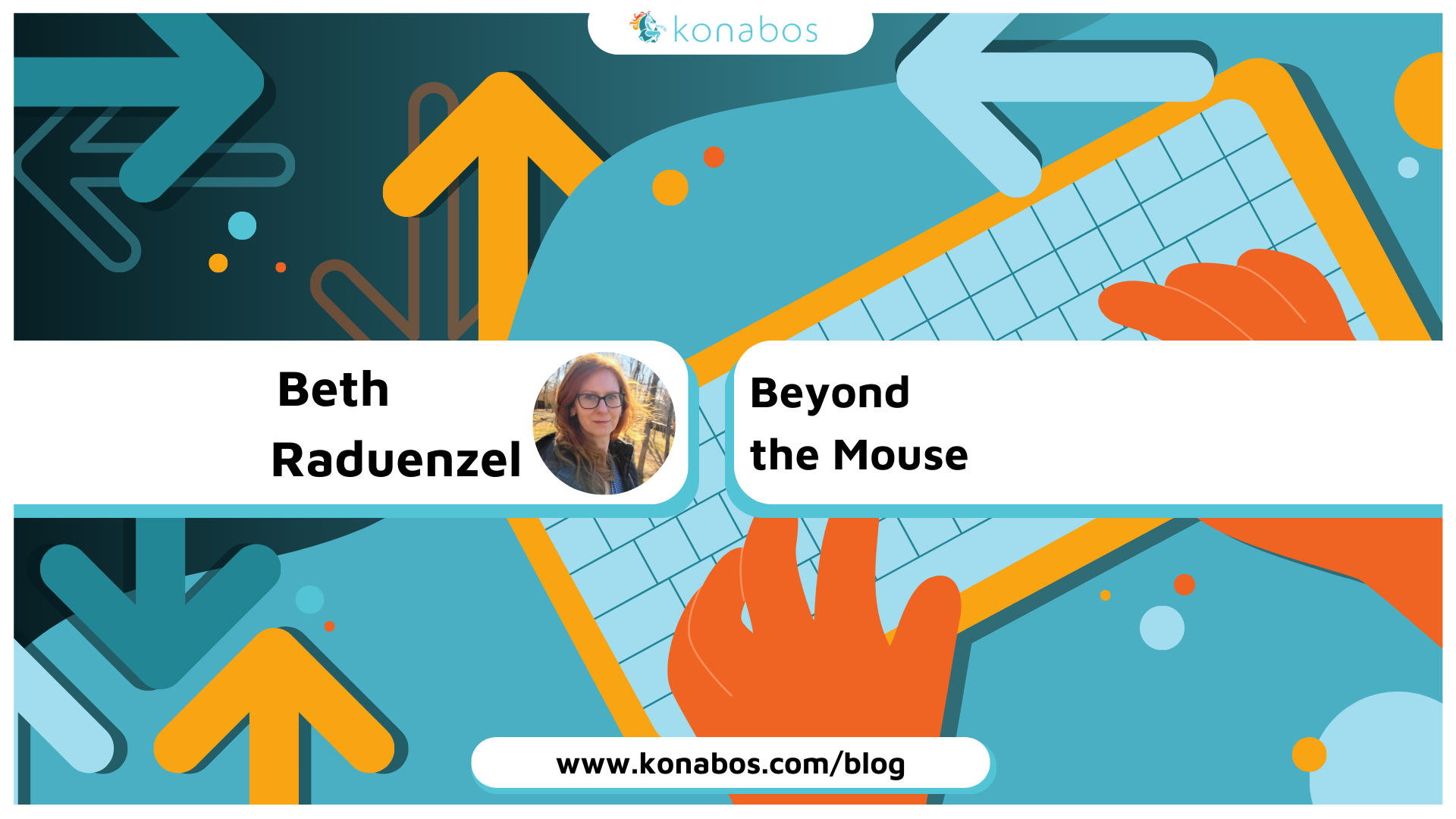
Share on social media