SUGCON Europe 2025: Deep Dive into Sitecore Stream for XP and XM – Installation, Configuration, and Roadmap
Akshay Sura - Partner
4 Apr 2025
The second day of SUGCON Europe 2025 kicked off with a highly anticipated and technically rich session by Vignesh Vishwanath, Product Manager at Sitecore, based in Malaysia. With nearly six years at Sitecore, Vignesh brought practical insights and product depth into Sitecore Stream, the AI-powered content enhancement platform now tightly integrated into the XP and XM ecosystem.
This post unpacks the presentation in detail, covering installation, configuration, enhancements, and the roadmap of Sitecore Stream.
Disclaimer
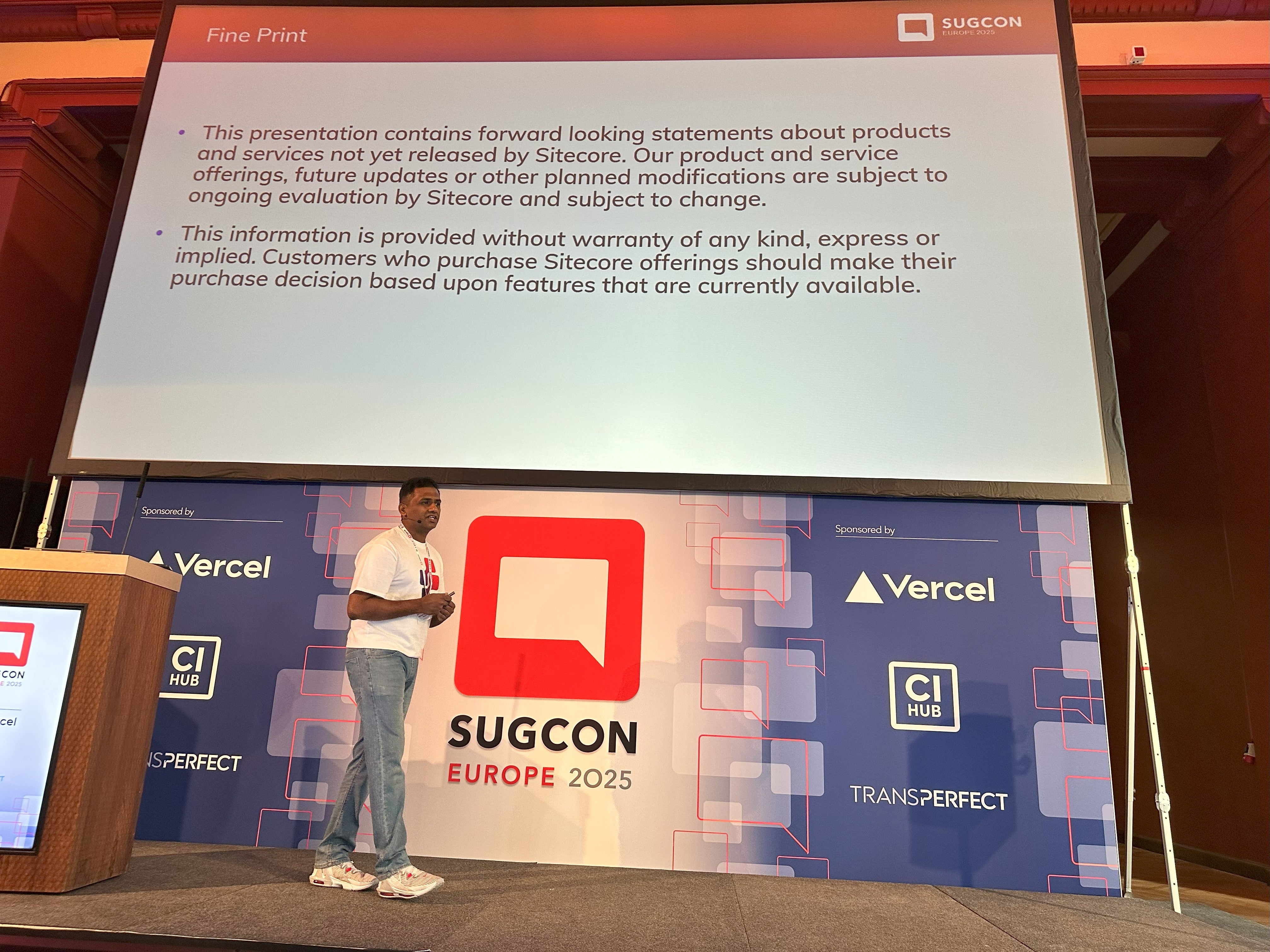
What Is Sitecore Stream?
Sitecore Stream is an AI-powered feature module designed to enhance the Sitecore Experience Platform (XP) and Experience Manager (XM) with intelligent content generation, translation, auditing, and brand consistency capabilities. It embodies Sitecore’s vision of enabling marketers to deliver hyper-personalized experiences at scale.
Stream closes the loop of intelligent speed: Content → AI-powered enrichment → Experience delivery → Feedback loop → Repeat.
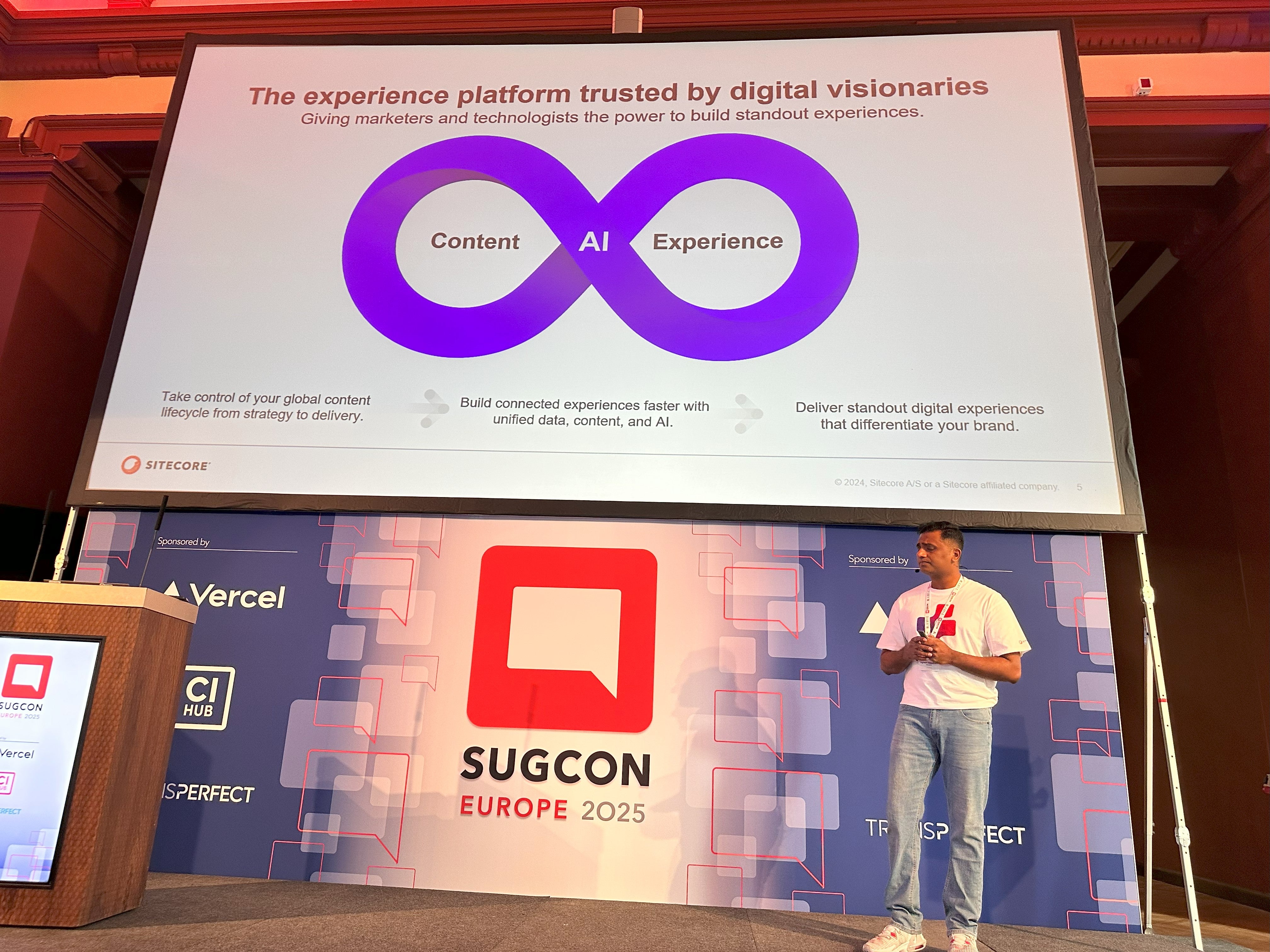
Installing Sitecore Stream: Not Your Usual Module
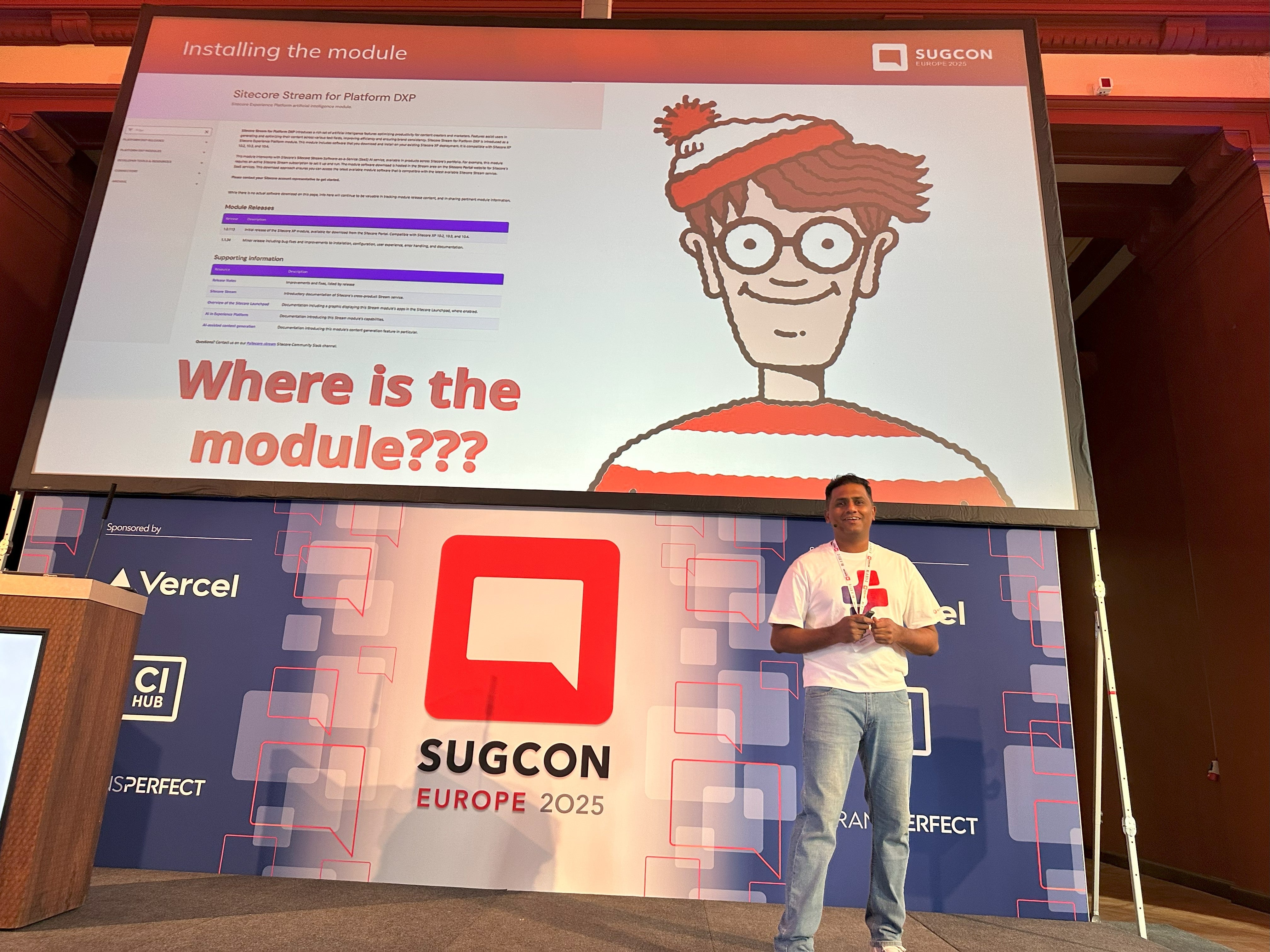
Unlike traditional Sitecore modules, Stream is not listed on the standard Developer Portal. Instead, it lives within the Sitecore Cloud Portal, accessible only to licensed organizations.
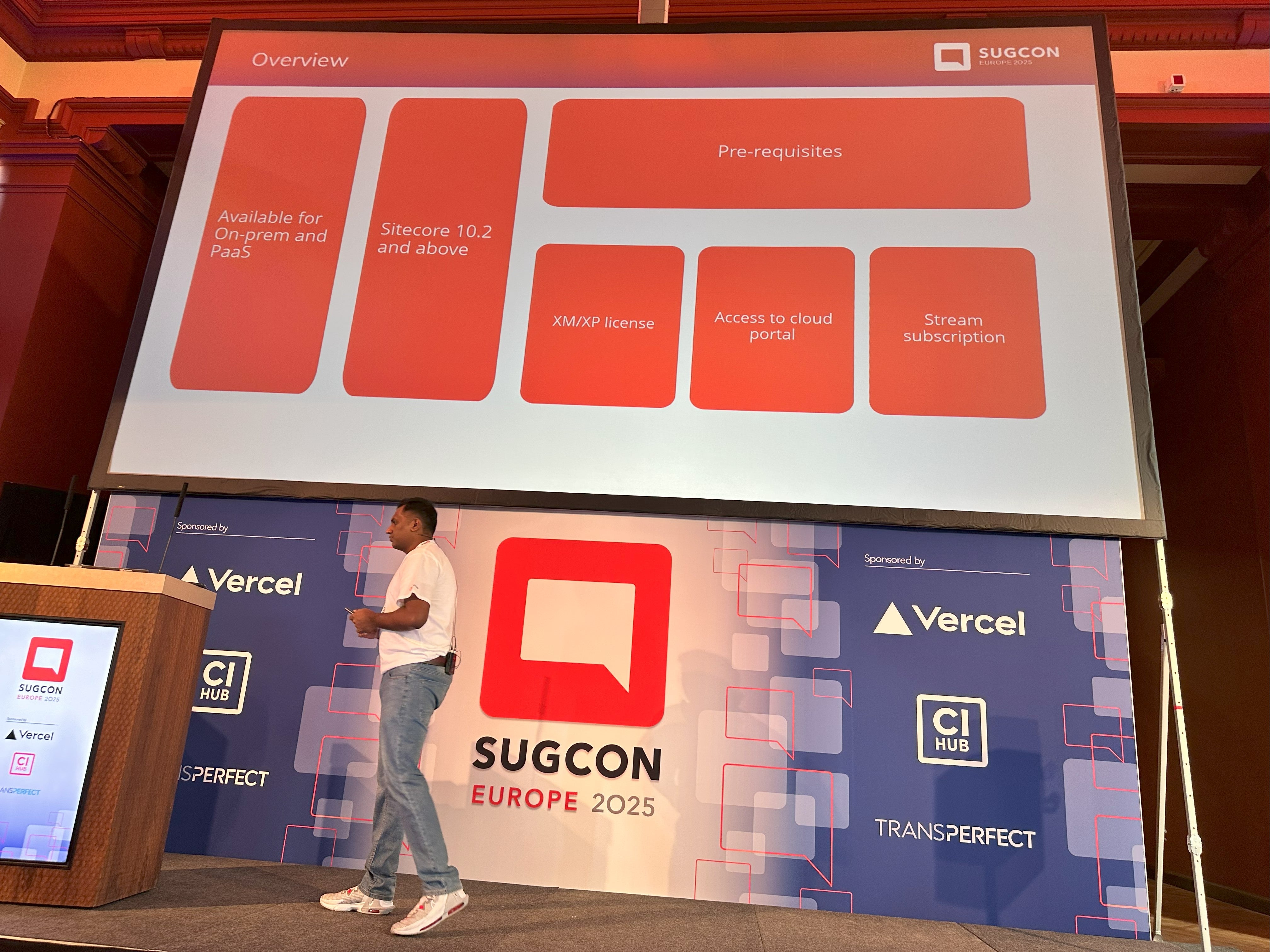
Prerequisites:
- Active XP/XM license
- Access to the Sitecore Cloud Portal
- A valid Stream subscription

Installation Steps:
- Access the Cloud Portal → Navigate to the Stream section.
- Click on the helpful link to download the module.
- Install the module into your XP/XM instance as usual.
Why the Cloud Portal?
Because Stream’s functionality depends heavily on the Stream Portal (AI/branding) and Cloud Portal integrations, the installation access is restricted to environments that are provisioned for Stream.
Configuration Simplified (Post-February 2025 Update)
Previously cumbersome, the configuration process has now been streamlined into just two key steps.

1. Connection Strings

Update your connection strings config with:
<add name="sitecore.aiclient.stream" connectionString="client_id=YOUR_CLIENT_ID;client_secret=YOUR_CLIENT_SECRET;authority=https://auth.sitecorecloud.io;audience=https://api.sitecorecloud.io"/>
- Generate
Client IDandClient Secretin the Stream Portal > Admin > Credentials - These credentials are transient: copy and store securely as they're not retrievable later.
2. Brand Kits Configuration

Add the following lines to Sitecore.AIClient.config:
<setting name="Sitecore.AiClient.Stream.BrandKitId" value="YOUR_BRANDKIT_ID" />
<setting name="Sitecore.AiClient.Stream.BrandKitReferencePath" value="/api/brands/v1/organizations/YOUR_ORG_ID/brandkits/YOUR_BRANDKIT_ID/references" />
- BrandKit ID : Found in the URL of the selected Brand Kit
- Org ID : Visible in the Cloud Portal’s home URL
Multiple brand kits can be configured.
Enhancements Since Symposium 2024
Since its reveal at last year’s Symposium, two major enhancements have been rolled out:
1. Brand-Aware Content Generation

- Dropdown to select Brand Kit from UI
- Content adapts dynamically to branding guidelines
- Immediate switching between kits (e.g., “Powerful” vs. “Starbucks”) shows contextual and semantic variations
- No more config file edits or restarts!
Example output:
“Fuel ambition with Powerful, clean, sustainable, performance-driven nutrition.”
This phrase wasn’t randomly generated. It pulled keyword context from the selected Brand Kit.
2. Variant Generator

- Ability to select 1–5 content variants from UI
- Stream creates multiple permutations of the prompt
- Pick and edit the one you like
- Seamlessly injects it into the content field
These enhancements will be publicly released within the next few weeks.
What's Coming: The 12-Month Roadmap

Sitecore Stream’s upcoming features are grouped into near-term and long-term buckets.
Already Available
- Brand Kits
- Brand Chat
- AI-Powered Content Creation
- Projects
Coming in the Next 12 Months
1. Variants Creation (demoed today)
Fully released soon. UI allows dynamic selection and preview of content options.
2. Language Translation (Phase 1)
- Create a new version of an item in a target language
- Populates translated content directly into fields
- Side-by-side view: source (e.g., English) and translated (e.g., Japanese)
- Supports editing and approval
- Later phases will support full-page and full-site translation workflows integrated into content workflows
3. Content Structuring
- Upload a product brief or unstructured content
- Select an item template
- Stream will parse, extract, and populate structured fields (e.g., title, color, dimensions)
4. Content Auditing
- Upload content for AI-based validation against:
- SEO rules
- Accessibility standards
- Brand compliance
- Legal phrasing
- Inspired by Sitecore’s own Technical Audit UI experience
5. Image-to-Alt Text
- Auto-generate alt-text for images
- Likely integration with Media Library
- Seamless authoring experience inside XM
6. Component Generation (Phase 1)
- Eventually enable marketers to generate renderings and page layouts from prompts
- Phase 1 targets technical users: generate component scaffolding/code for developers
- Future phases aim to fully automate this
Long-Term Roadmap (12–18 Months+)
- Personalization suggestions
- Automated A/B test suggestions
- Image generation (in early discussion)
Questions & Clarifications from the Audience
- Experience Editor support?
Yes. All content features shown will come to the Experience Editor. - Is a free version available?
Yes, a free tier is available for XP users. Contact your account manager to get started. - Multiple Brand Kits?
Yes. You can add multiple Brand Kits in the config and choose between them in the UI. - API for programmatic brand kit creation?
In development. Manual now, but API-based setup is on the way. - Will translated content retain brand tone?
Yes, preserving tone of voice is a priority. - Accessibility checks part of Stream?
Planned as part of Content Auditing. Full accessibility support roadmap is under discussion. - Component layout/rendering suggestions?
Will be part of the future Component Generation initiative.
Vignesh ended his talk by inviting the community to provide feedback. Sitecore’s AI and Stream roadmap is fluid and heavily shaped by partner, MVP, and customer input. If you have ideas, now is the time to share them.
“Stream is not a standalone product, it is a set of capabilities that every Sitecore product will increasingly consume.”
This is not just AI sprinkled on top, it's a foundational evolution of how Sitecore empowers its users.
Stay tuned for upcoming releases and if you haven’t yet, reach out to your Sitecore account team to start using Stream.
Have questions or want to see a demo of Sitecore Stream in action? Reach out and let’s chat!

Akshay Sura
Akshay is a nine-time Sitecore MVP and a two-time Kontent.ai. In addition to his work as a solution architect, Akshay is also one of the founders of SUGCON North America 2015, SUGCON India 2018 & 2019, Unofficial Sitecore Training, and Sitecore Slack.
Akshay founded and continues to run the Sitecore Hackathon. As one of the founding partners of Konabos Consulting, Akshay will continue to work with clients to lead projects and mentor their existing teams.


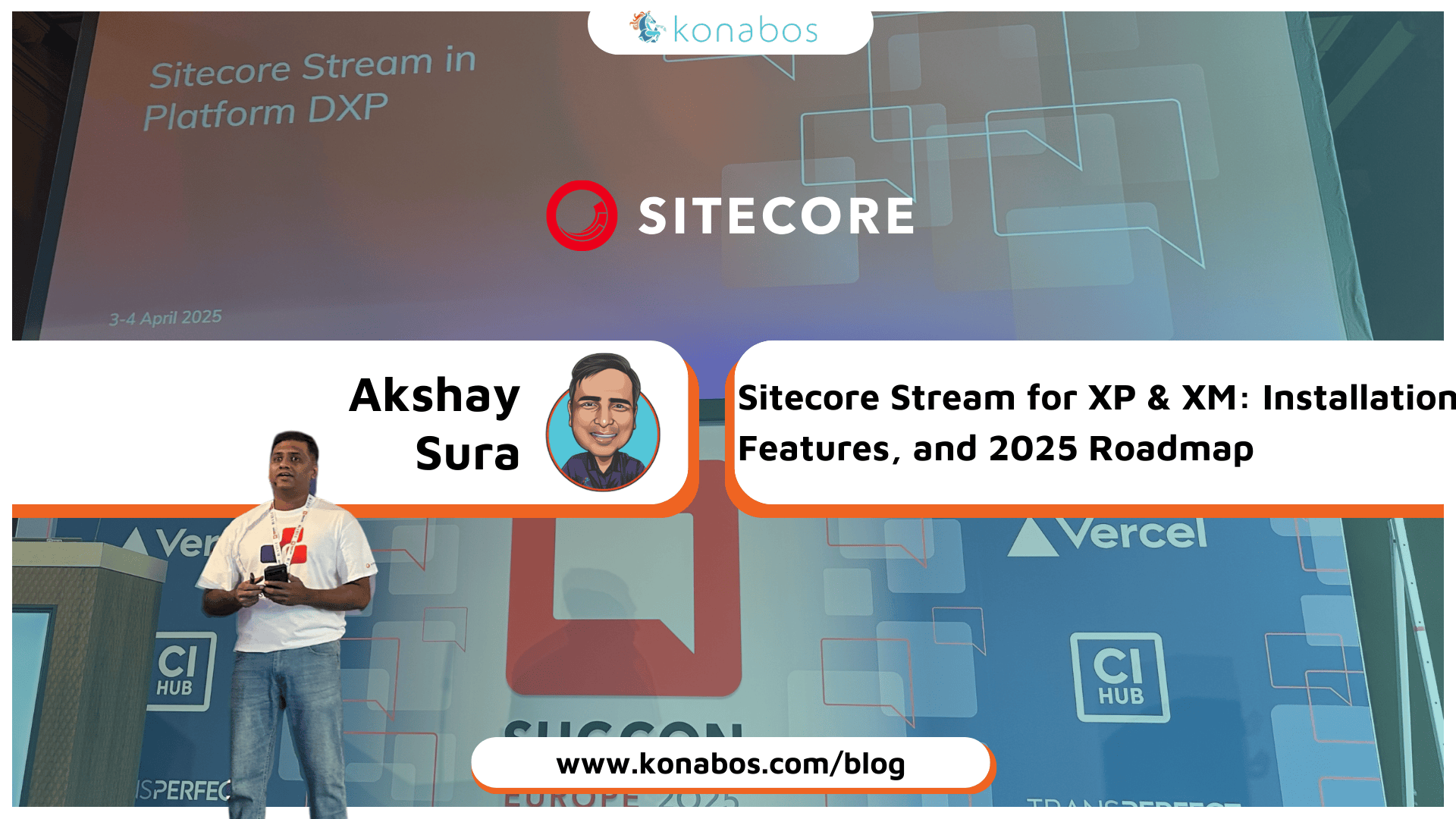
Share on social media