LinkedIn Retargeting For Your Sitecore Website Visitors
Rachna Gupta - Digital Marketing Specialist
13 Jun 2022
LinkedIn is a powerful platform for B2-B marketing. You can target your audience organically through your company’s LinkedIn page or channel your marketing efforts via its campaign manager. If you are into digital marketing for a Sitecore website, you should leverage this platform for paid advertising and retarget in a few easy steps.
How to set up the right audience on LinkedIn
The first step for a successful ad campaign on LinkedIn is setting up the right audience. LinkedIn gives you several ways by which you can define your audience. You can use matched audiences on LinkedIn to define your audience type and then target those via different ads.
What are Matched Audiences on LinkedIn?
Matched audiences are when you combine your business data with the professional data on LinkedIn to run targeted ads. The key to any winning marketing strategy is to target the right audience. On LinkedIn you can do the same via the below options:
1. Retargeting
2. Contact Targeting
3. Account Targeting
4. Lookalike Targeting
In this blog, I would like to focus on ‘Retargeting’. As per my experience, I have seen marketers gain better results when they use retargeting ads.
How does retargeting work?
Start by installing the LinkedIn Insight Tag on your website. This helps you track conversions, retarget, and get real-time insights. It also helps you understand the content preferences of your website visitors.
Retargeting via your Sitecore website:
At the time of identifying the right audience for your ads, you should always give the first preference to the visitors of your website. These are those prospective customers who have shown interest in your products or services but did not complete the transaction or enquired further. If you are into the B2B model, you should try retargeting them via LinkedIn.
Your Sitecore website also has inbuilt analytics, goal setting, and engagement value that help you determine the activities of your visitors. You can also use this data to retarget them on LinkedIn. To do the same, you need to use create audiences on LinkedIn and then add these accounts.
How to create an audience on LinkedIn?
Account Assets Tab > Matched Audiences > Create an Audience
Use the account assets tab and then click on Matched Audiences from where you can select Create an audience for defining your audience. You can choose to retarget by website, video ads, Lead Gen Forms, or LinkedIn Event. Your audience list must be valid for 300 accounts to run the ads.
Steps to create Matched Audiences on LinkedIn
Matched Audiences on LinkedIn
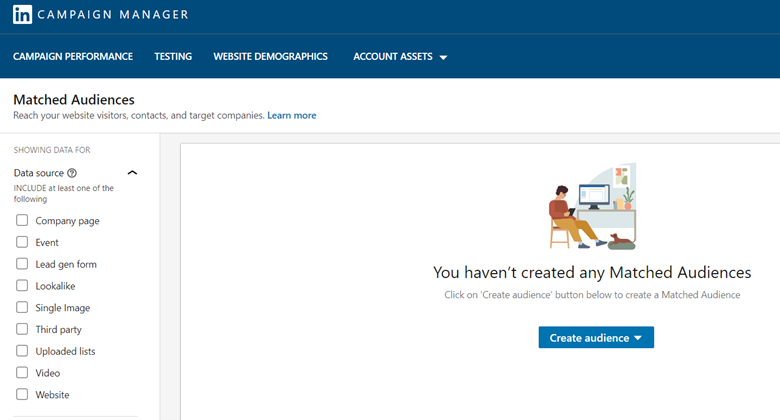
Now click on ‘Create audience’ and select one of these options:
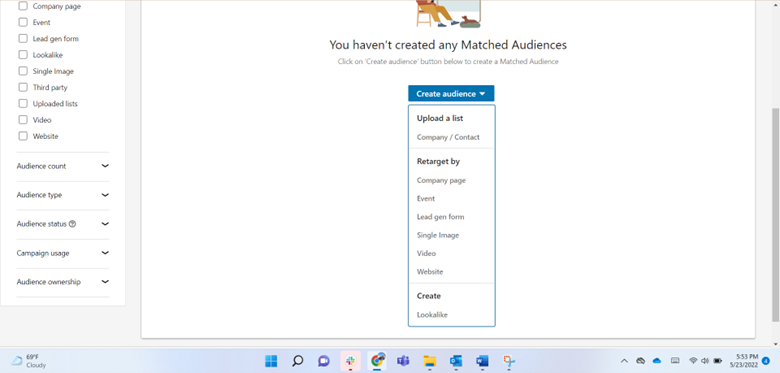
Creating audience via company/contact
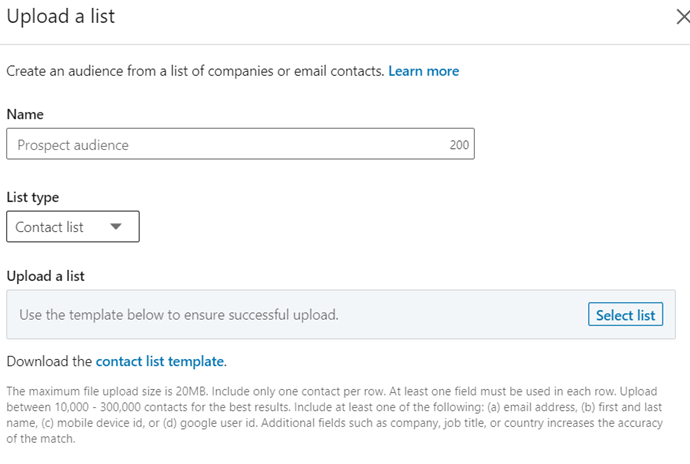
Creating an audience via your company page
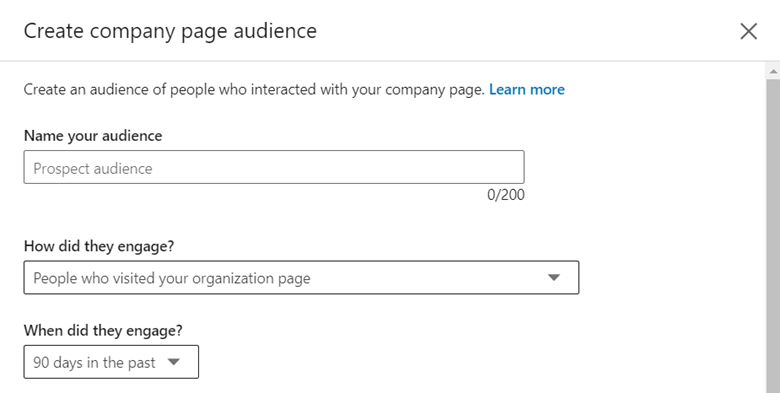
Create an audience from an event on LinkedIn
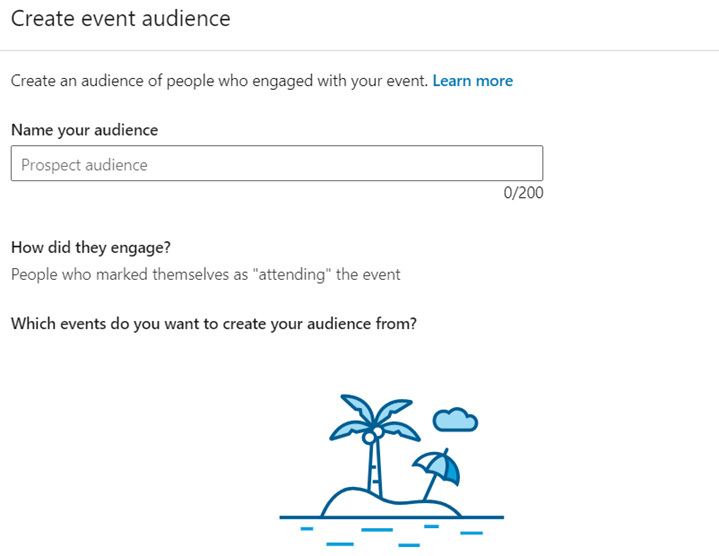
Create an audience from your website
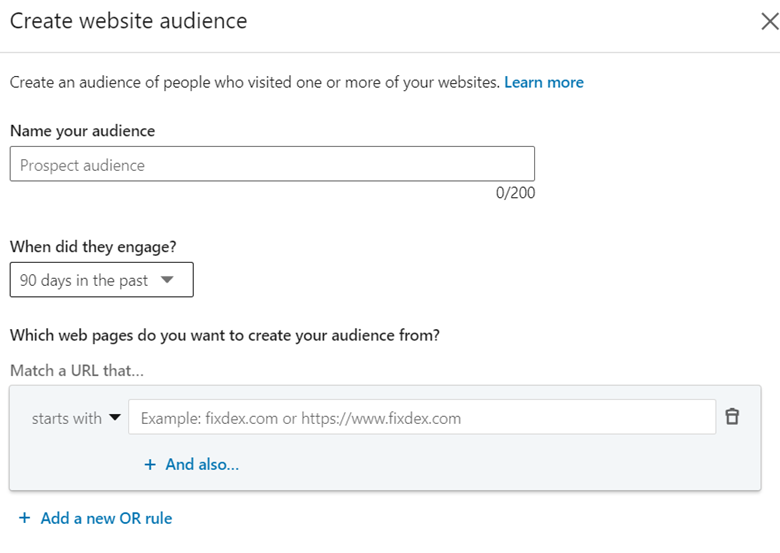
These simple steps can help you create your audience to run a retargeting campaign. The final step is to now create a campaign and run it for your selected audience type.
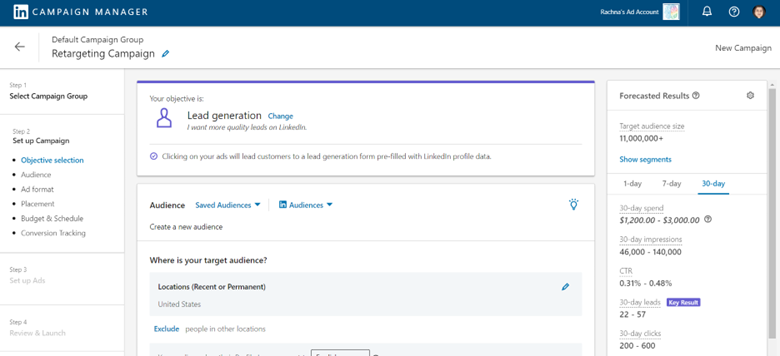

Rachna Gupta
Rachna Gupta is a Sitecore Strategy MVP. She has over 15 years of experience across marketing and digital experience platforms. She is a proactive and self-motivated individual with a strong customer focus. She excels in competitive bench-marking and digital asset maturity assessments. She also has hands-on expertise in search engine optimization, social media marketing, and lead generation.



Share on social media