Can creating an accessible website help with your SEO?
Konabos Inc. - Konabos
18 May 2021
Web accessibility and SEO might not seem related in any way, but there is an overlap between the two, and companies need to take note. Most of us are so busy trying to pump up the SEO strategies that we might not dedicate the same energy to creating accessible web content, which would benefit one billion people worldwide. While we often see accessibility as the responsibility of designers and developers, the SEO team should be much more involved in the process.
Having an accessible website is vital for those with a disability. Failing to make it accessible prevents consumers from understanding, navigating, and interacting with your content. In 2016, a visually impaired man in California filed a lawsuit against Domino’s Pizza, claiming that their site and mobile app were not accessible and that it was in direct violation of the Americans with Disabilities Act. Because of the site’s inaccessibility, he could not order pizza as his screen reader software could not read back the instructions. Simply, the site was not accessible for people with visual impairments and was therefore discriminatory.
Where accessibility and SEO overlap
A poor customer experience can have huge impacts on a brand. Users do not shy away from voicing their discontent on social media or as mentioned above, through legal recourse.
Accessible websites should help users:
• Navigate a site with ease • Gather the information needed • Take specific actions
We all know that poor customer experience should be avoided, but what does any of this have to do with SEO? Well, there are overlapping components, and they share some of the same end goals.
Enhancing the user experience

A positive user experience benefits both humans and search engines. Having a website that is accessible to everyone increases the chances that a user lingers rather than clicking the back button. A satisfied user will interact with your site, which will signal to search engines that your content is valuable and relevant. The longer a user stays on your site, the better this is for your SEO.
Your audience is also your best marketing tool; through a positive user experience, they are more likely to talk to others about you in a positive way. If, however, they cannot navigate your site, word of mouth can negatively impact your brand.
Reaching a wider audience

We often try to reach the biggest audience possible by targeting high-volume keywords, but making an accessible site is just another way to increase your audience base. If your site is inaccessible to 30% of the population, that is a massive amount, and if your brand can’t cater to this audience, one of your competitors definitely will.
Guiding robots through a website
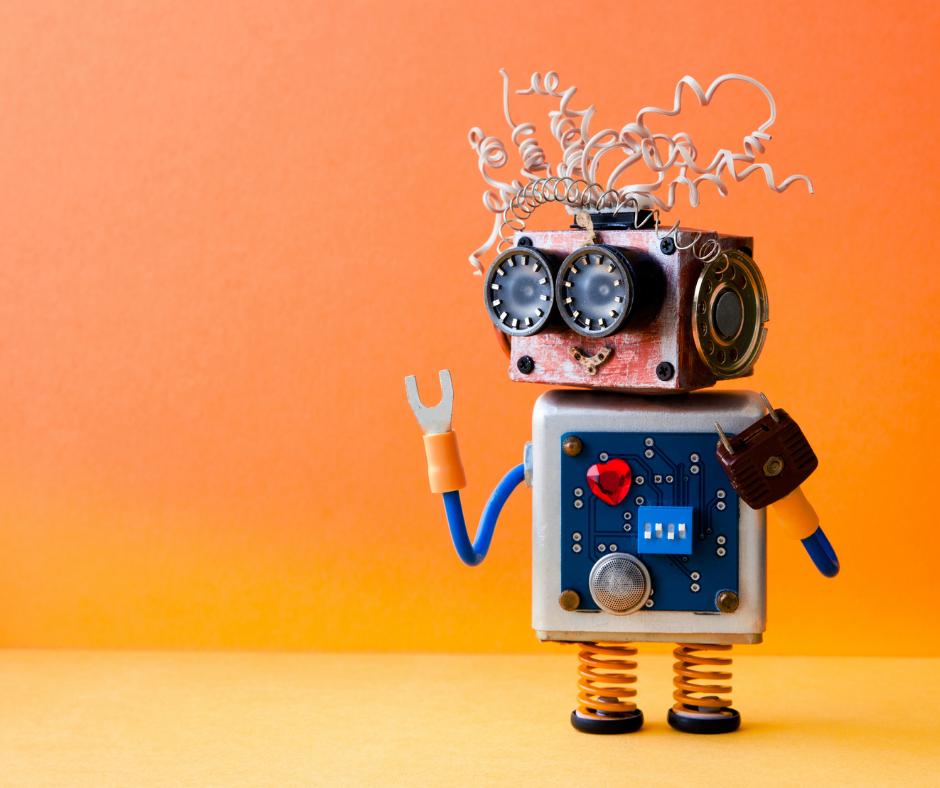
Despite the advancement of search engine bots, they are still not fully capable of processing information the same way humans are. Bots, like screen-readers, cannot read images the same way humans can, and they also have difficulty navigating through complex and unstructured sites. The same best practices that make a site accessible are also the same ones that help search engines make sense of websites.
In a nutshell, accessibility alone won’t improve your SEO, but it can positively affect the user experience and increase visibility.
Accessibility and site optimization share some best practices
There are numerous SEO practices that also help make a site accessible, and below are four strategies that can power your SEO and create an inclusive experience.
Descriptive Title Tag
The title tag is the name of the page that appears in your browser and the clickable link in search engines. A descriptive title tag would have the article title followed by the website’s name (example: Best Mojito Recipe | Bestrecipes.com).
It’s pretty clear why a short, concise and accurate title tag is beneficial for disabled users and search engines. Using generic titles such as homepage or untitled will confuse users who rely on screen-readers, and search engines will not understand the page content. Using relevant keywords (no keyword stuffing!) makes the title relevant so that humans and bots alike can make sense of it.
Use Headings diligently
Headings give your content structure and divide your pages into clear sections. Using Heading 1 <h1>Main heading</h1> all the way to Heading 6 <h6>simple heading</h6> help search engine read and understand your content. Although there is debate on just how much importance search engines put on the use of headings, the industry-standard seems to be that no harm comes from using headings appropriately.
Proper headings also make the user experience more pleasant as it allows readers to skim the content looking for specific keywords or sections. Although most pages stop at Heading 3 or Heading 4, using header settings non-chronologically (skipping from H2 straight to H4) might give screen readers the impression that some content is missing and make the navigation process more difficult. Remember that screen readers do not recognize large and bold text as more prominent, they rely on the use of headers.
Guidance using Sitemaps
Sitemaps are helpful for websites with complex designs because they guide search engines and help them locate and index all pages. Sitemaps give a broad overview of the site, and when it comes to screen readers, it can be difficult for them to navigate without a proper structure to use as guidance.
Alt-text
Funny memes or important information made via image formatting are meaningless to both bots and screen-readers. If your image is bringing something other than esthetic value, you need to have the appropriate alt text to reflect the core of the message. If, for example, your company is giving a discount through the use of a coupon, and that coupon has no alt text, your visually impaired users will miss out.
Implementing an accessible site is our collective responsibility. Those wondering how to check if a website is accessible can run their site through the web accessibility web page and see if it meets the Web Content Accessibility Guidelines (WCAG) 2.1 standards.
In reality, it doesn’t require much more effort to make a site accessible than it does to optimize it. SEO focuses heavily on how to please search engine bots, but we all know that our content is worthless without humans. By welcoming all disabled users, we drive more traffic to our site while bettering our SEO efforts and our society.
To read more on the benefits of having an accessible website, check out our blog on How digital accessibility improves your brand's experience?

Konabos Inc.
Yay to Konabosing in style! Content tagged with the Konabos handle is produced by two or more Konabos team members.



Share on social media